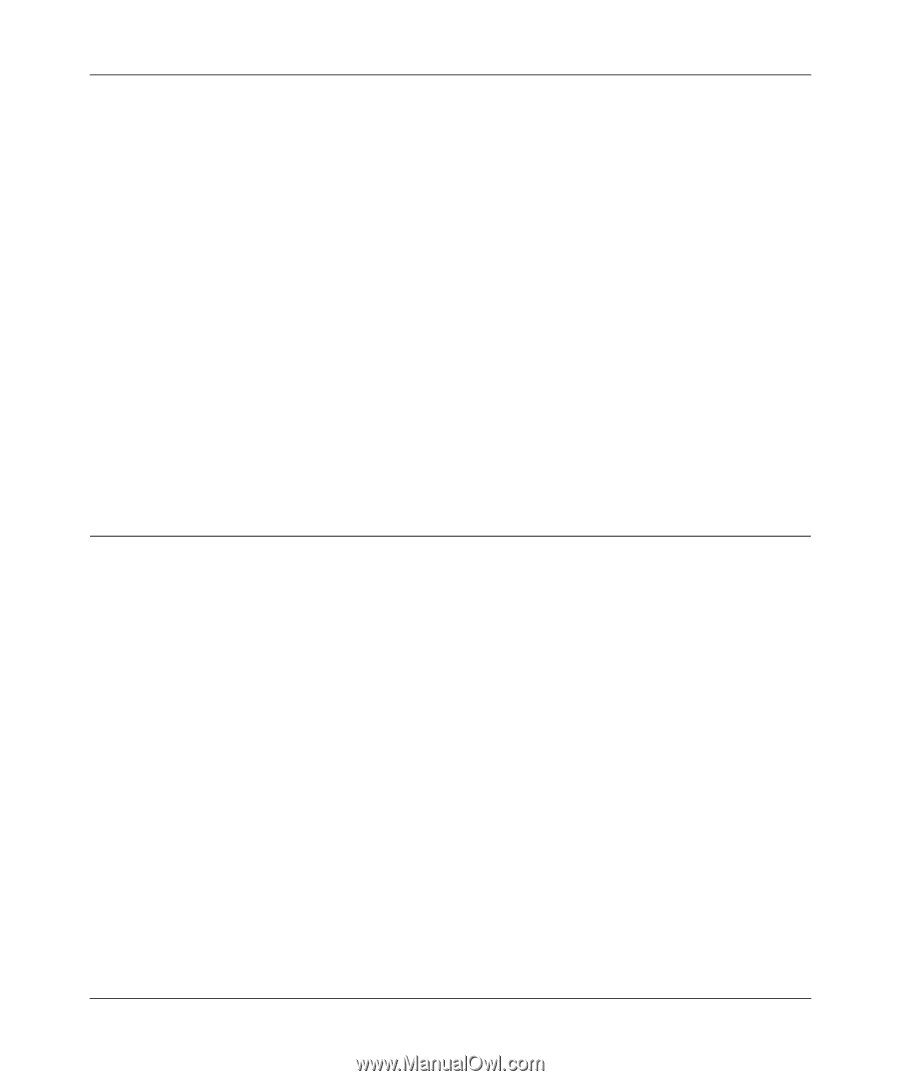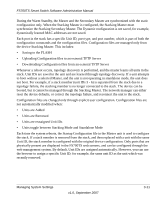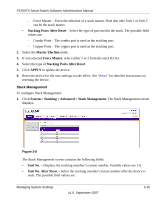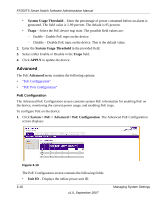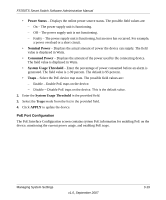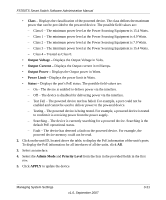Netgear FS752TPS FS752TS Setup Manual - Page 50
PoE, Open the Stack Configuration screen.
 |
View all Netgear FS752TPS manuals
Add to My Manuals
Save this manual to your list of manuals |
Page 50 highlights
FS700TS Smart Switch Software Administration Manual - 1-6 - Assign the Unit ID to the stacking member selected Stacking Master after the device is reset. - Auto - Assign the stacking unit automatically after reboot. 2. Select the entry whose unit ID is to be changed. 3. Select the Unit No. After Reset from the list. 4. Click APPLY to update the device. 5. Reset the device for the new settings to take effect. See "Reset" for detailed instructions on resetting the device. To switch the stack masters: 1. Open the Stack Configuration screen. 2. Select Force Master and select 2 from the drop-down list to switch the stack control to the Secondary Stack Master. 3. Click APPLY. A confirmation message displays. PoE Power over Ethernet (PoE) provides power to devices over existing LAN cabling without updating or modifying the network infrastructure. This removes the limitation of placing network devices close to power sources. Power over Ethernet can be used in the following applications: • IP Phones • Wireless Access Points • IP Gateways • Audio and video remote monitoring Powered Devices are devices that receive power from the device power supply, for example IP phones. The PoE menu contains the following options: • "Basic" • "Advanced" 3-16 v1.0, September 2007 Managing System Settings