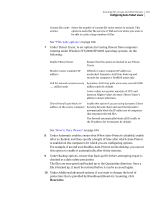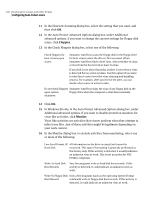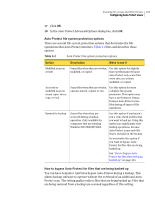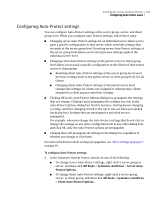Symantec 11281411 Administration Guide - Page 106
Configuring Auto-Protect scanning for Internet email, If your email program is not supported
 |
UPC - 037648327237
View all Symantec 11281411 manuals
Add to My Manuals
Save this manual to your list of manuals |
Page 106 highlights
106 Scanning for viruses and other threats Configuring Auto-Protect scans If your email program is not supported If your email system is not one of the supported data formats, you can still protect your network by enabling Auto-Protect on your file system. For example, if you are running a Novell GroupWise email system and one of your users receives a message with an infected attachment, Symantec AntiVirus can detect the virus as soon as the user tries to open the attachment. This is because most email programs (such as GroupWise) save attachments to a temporary directory when users launch attachments from the email program. If you enable AutoProtect on your file system, Symantec AntiVirus detects the virus as it is written to the temporary directory. Symantec AntiVirus also detects the virus if the user tries to save the infected attachment to a local drive or network drive. Configuring Auto-Protect scanning for Internet email Auto-Protect scanning for Internet email protects both incoming and outgoing email messages that use the POP3 or SMTP communications protocol. When Auto-Protect scanning for Internet email is enabled, Symantec AntiVirus scans both the body text of the email and any attachments that are included. Symantec AntiVirus also provides outbound email heuristics scanning that uses Bloodhound Virus Detection to identify threats that may be contained in outgoing messages. Scanning outgoing email messages helps to prevent the spread of threats such as worms that can use email clients to replicate and distribute themselves across a network. When Auto-Protect scanning for Internet email is enabled, attachments are immediately downloaded to the computer that is running the email client and scanned when the user opens the message. If you are downloading a large attachment over a slow connection, mail performance is affected. You may want to disable this feature for users who regularly receive large attachments. Email scanning does not support the following email clients: ■ IMAP clients ■ AOL clients ■ POP3 that uses SSL (Secure Sockets Layer) ■ HTTP-based email such as Hotmail and Yahoo!