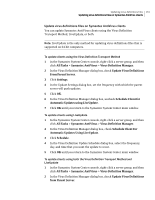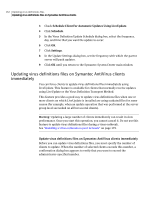Symantec 11281411 Administration Guide - Page 157
Updating servers with Intelligent Updater, Updating servers using Central Quarantine polling
 |
UPC - 037648327237
View all Symantec 11281411 manuals
Add to My Manuals
Save this manual to your list of manuals |
Page 157 highlights
Updating virus definitions files 157 Updating virus definitions files on Symantec AntiVirus servers Updating servers with Intelligent Updater To distribute updated virus definitions, download a new Intelligent Updater, and then use your preferred distribution method to deliver the updates to your managed servers and clients. Intelligent Updater is available as a single file or as a split package, which is distributed across several smaller files. The single file is for computers with network connections. The split package can be copied to floppy disks and used to update computers that do not have network connections or Internet access. Update servers with Intelligent Updater files Download Intelligent Updater from the Symantec Web site, and then install Intelligent Updater to servers with the latest virus definitions files. Note: Make sure to use Intelligent Updater files for Symantec AntiVirus rather than the consumer version of the product. To download Intelligent Updater 1 Using your Web browser, go to: http://securityresponse.symantec.com 2 Click Download Virus Definitions. 3 Click Download Updates (Intelligent Updater Only). 4 Select the appropriate language and product. 5 Click Download Updates. 6 Click the file with the .exe extension. 7 When you are prompted for a location in which to save the files, select a folder on your hard drive. To install the virus definitions files 1 Locate the Intelligent Updater file that you downloaded from Symantec. 2 Double-click the file and follow the on-screen instructions. Updating servers using Central Quarantine polling If you use Symantec Central Quarantine, you can configure the Central Quarantine Server to periodically poll the Digital Immune System gateway for new virus definitions files. When new definitions are available, the Central Quarantine Server can automatically push the new definitions to the computers that need it, using the Virus Definition Update Method.