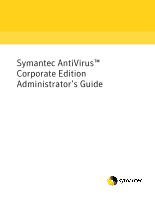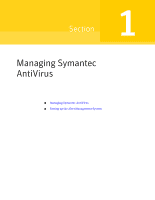6
Contents
Managing with client groups
.............................................................................
53
Creating new client groups
........................................................................
53
Adding clients to a client group
................................................................
53
Configuring settings and running tasks at the client group level
.......
54
Finding client group settings
.....................................................................
54
Moving clients in client groups
.................................................................
54
Viewing client groups
.................................................................................
54
Filtering the client group view
..................................................................
56
Renaming client groups
..............................................................................
57
Deleting client groups
.................................................................................
57
Configuring clients directly
...............................................................................
58
Changing an unmanaged client into a managed client (and the
reverse)
..........................................................................................................
58
How settings propagate
......................................................................................
60
New Grc.dat files overwrite old Grc.dat files
...........................................
61
Chapter
2
Setting up the Alert Management System
About the Alert Management System
..............................................................
63
How Alert Management System works
............................................................
64
Configuring alert actions
....................................................................................
65
Alert configuration tasks
............................................................................
65
Configuring alert action messages
............................................................
66
Speeding up alert configuration
................................................................
68
Configuring the Message Box alert action
...............................................
70
Configuring the Broadcast alert action
....................................................
71
Configuring the Run Program alert action
..............................................
71
Configuring the Load An NLM alert action
.............................................
72
Configuring the Send Internet Mail alert action
....................................
73
Configuring the Send Page alert action
...................................................
74
Configuring the Send SNMP Trap alert action
.......................................
76
Configuring the Write To Event Log alert action
...................................
79
Working with configured alerts
........................................................................
79
Testing configured alert actions
...............................................................
80
Deleting an alert action from an alert
......................................................
80
Exporting alert actions to other computers
............................................
80
Using the Alert Management System Alert Log
.............................................
82
Viewing detailed alert information
...........................................................
84
Filtering the Alert Log display list
............................................................
85
Forwarding alerts from unmanaged clients
....................................................
86