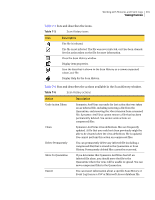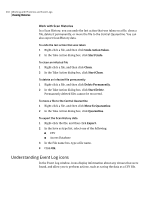Symantec 11281411 Administration Guide - Page 197
Viewing Histories
 |
UPC - 037648327237
View all Symantec 11281411 manuals
Add to My Manuals
Save this manual to your list of manuals |
Page 197 highlights
Working with Histories and Event Logs 197 Viewing Histories Viewing Histories Table 7-2 describes the Histories that you can view in the Symantec System Center console. Table 7-2 Histories History Description Threat Histories ■ At the server group level, displays all of the viruses and other threats that were found in that server group ■ At the server level, displays all of the viruses and other threats that were found for clients that are managed by that server ■ At the client level, displays all of the viruses and other threats that were found for the client Virus Sweep Histories ■ At the server group and server level, displays all of the virus sweeps for all servers in a server group or a server Scan Histories (current ■ At the server group level, displays all of the virus scans and scheduled) for that server group ■ At the server level, displays all of the virus sweeps for clients that are managed by that server ■ At the client level, displays all of the virus sweeps for that client View Histories You can view Threat Histories, Virus Sweep Histories, and Virus Scan Histories. See "Working with Threat Histories" on page 198. To view a Threat History ◆ In the Symantec System Center console, right-click a server, server group, or client, and then click All Tasks > Symantec AntiVirus > Logs > Threat History. See "Understanding Event Log icons" on page 202. To view a Virus Sweep History 1 In the Symantec System Center console, right-click a server or server group, and then click All Tasks > Symantec AntiVirus > Logs > Virus Sweep History. 2 In the Virus Sweep History dialog box, click View Results to examine the results of previous sweeps.