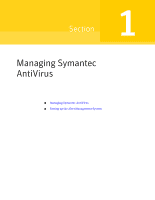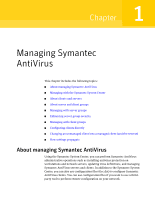Symantec 11281411 Administration Guide - Page 8
Updating virus definitions files, Responding to virus outbreaks - security
 |
UPC - 037648327237
View all Symantec 11281411 manuals
Add to My Manuals
Save this manual to your list of manuals |
Page 8 highlights
8 Contents Chapter 4 Chapter 5 Updating virus definitions files About virus definitions files 147 Virus definitions files update methods 148 Best practice: Using the Virus Definition Transport Method and LiveUpdate together 149 Best practice: Using Continuous LiveUpdate on 64-bit computers ... 149 Updating virus definitions files on Symantec AntiVirus servers 150 Updating and configuring Symantec AntiVirus servers using the Virus Definition Transport Method 150 Updating servers using LiveUpdate 156 Updating servers with Intelligent Updater 159 Updating servers using Central Quarantine polling 159 Minimizing network traffic and handling missed updates 160 Updating virus definitions files on Symantec AntiVirus clients 162 Updating virus definitions files on Symantec AntiVirus clients immediately 164 Configuring managed clients to use an internal LiveUpdate server 165 Enabling and configuring Continuous LiveUpdate for managed clients 166 Setting LiveUpdate usage policies 167 Controlling virus definitions files 168 Verifying the version number of virus definitions files 169 Viewing the threat list 169 Rolling back virus definitions files 169 Testing virus definitions files 170 Update scenarios 171 About scanning after updating virus definitions files 171 Responding to virus outbreaks About responding to virus outbreaks 173 Preparing for a virus outbreak 174 Creating a virus outbreak plan 174 Defining Symantec AntiVirus actions for handling suspicious files 175 Automatically purging suspicious files from local Quarantines ........ 176 Handling a virus outbreak on your network 177 Using virus alerts and messages 177 Running a virus sweep 178 Tracking virus alerts using Event Logs and Histories 178 Tracking submissions to Symantec Security Response with Central Quarantine Console 179