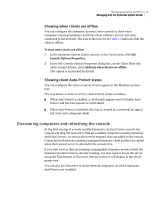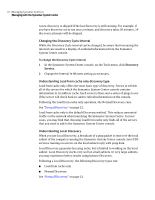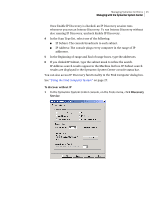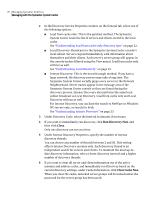Symantec 11281411 Administration Guide - Page 24
Run the Discovery Service, Discovery Service, Enable IP Discovery
 |
UPC - 037648327237
View all Symantec 11281411 manuals
Add to My Manuals
Save this manual to your list of manuals |
Page 24 highlights
24 Managing Symantec AntiVirus Managing with the Symantec System Center Note: The Discovery service uses WINS (Windows Internet Naming Service) or Active Directory when browsing for new computers that are running Symantec AntiVirus. If you are trying to discover new computers in an environment in which WINS or Active Directory is unavailable, you may want to run the Find Computer feature or the Importer tool first. See "Using the Find Computer feature" on page 27. See the Symantec AntiVirus Reference Guide for information about the Importer tool. Run the Discovery Service You can run the Discovery Service and find servers with or without including IP addresses and subnets. To run IP Discovery 1 In the Symantec System Center console, in the left pane, select any node below the console root. 2 On the Tools menu, click Discovery Service. 3 In the Discovery Service Properties window, on the Advanced tab, check Enable IP Discovery.