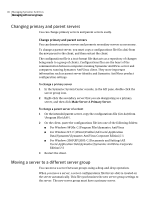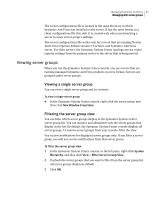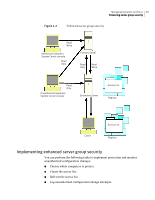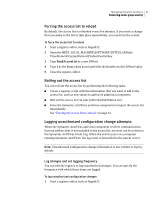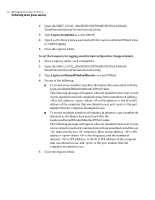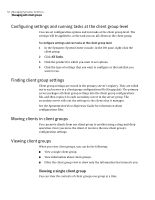Symantec 11281411 Administration Guide - Page 50
Choosing which computers to protect, Creating the access list
 |
UPC - 037648327237
View all Symantec 11281411 manuals
Add to My Manuals
Save this manual to your list of manuals |
Page 50 highlights
50 Managing Symantec AntiVirus Enhancing server group security Choosing which computers to protect The IP address of the computer running the Symantec System Center console should be included in the access list of every server in a server group. If you are only changing client group settings, you only need to include the address for the primary server. You do not need to include the access list on every client. You can effectively lock down a server group and prevent IP spoofing by creating the access list on each server and leaving it empty. Add IP and IPX addresses to the access list only when you need to allow the Symantec System Center to access the server. Delete the value for an address when you no longer require access. Creating the access list To create an access list, you create a registry subkey and specify the authorized IP and IPX addresses. To create the access list 1 Start a registry editor, such as Regedt32. 2 Open the HKEY_LOCAL_MACHINE\SOFTWARE\INTEL\LANDesk\ VirusProtect6\CurrentVersion key. 3 Type AccessList as a new subkey. 4 In the AccessList subkey, add string values for IP and IPX addresses and subnet addresses of the computers that you want included in the access list. Use the following formats: . IP IP subnet IPX IPX subnet Type (IP)- where is the numeric address for the computer. Type (IP)-/ where is the numeric address for the computer and is the subnet notation (for example, 16 or 24). Type (IPX)- where is the numeric address for the computer. Type (IPX)-: where is the numeric address for the computer and is the subnet notation. 5 Close the registry editor.