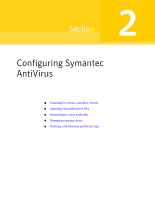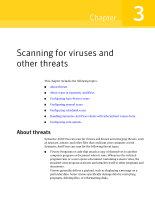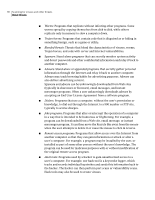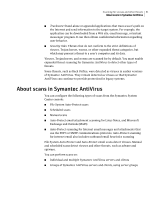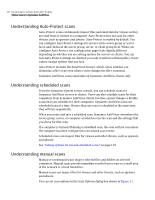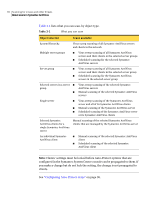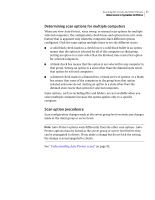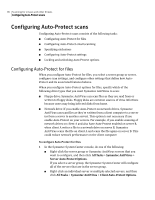Symantec 11281411 Administration Guide - Page 91
About scans in Symantec AntiVirus - internet security
 |
UPC - 037648327237
View all Symantec 11281411 manuals
Add to My Manuals
Save this manual to your list of manuals |
Page 91 highlights
Scanning for viruses and other threats 91 About scans in Symantec AntiVirus ■ Trackware: Stand-alone or appended applications that trace a user's path on the Internet and send information to the target system. For example, the application can be downloaded from a Web site, email message, or instant messenger program. It can then obtain confidential information regarding user behavior. ■ Security risks: Threats that do not conform to the strict definitions of viruses, Trojan horses, worms, or other expanded threat categories, but which may present a threat to a user's computer and its data. Viruses, Trojan horses, and worms are scanned for by default. You must enable expanded threat scanning for Symantec AntiVirus to detect other types of threats. Some threats, such as Back Orifice, were detected as viruses in earlier versions of Symantec AntiVirus. They remain detected as viruses so that Symantec AntiVirus can continue to provide protection for legacy systems. About scans in Symantec AntiVirus You can configure the following types of scans from the Symantec System Center console: ■ File System Auto-Protect scans ■ Scheduled scans ■ Manual scans ■ Auto-Protect email attachment scanning for Lotus Notes, and Microsoft Exchange and Outlook (MAPI) ■ Auto-Protect scanning for Internet email messages and attachments that use the POP3 or SMTP communications protocols; Auto-Protect scanning for Internet email also includes outbound email heuristics scanning File System Auto-Protect and Auto-Protect email scans detect viruses. Manual and scheduled scans detect viruses and other threats, such as adware and spyware. You can perform scans on: ■ Individual and multiple Symantec AntiVirus servers and clients ■ Groups of Symantec AntiVirus servers and clients, using server groups