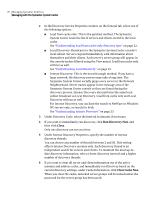Symantec 11281411 Administration Guide - Page 31
Auditing computers, Run a network audit and sync items
 |
UPC - 037648327237
View all Symantec 11281411 manuals
Add to My Manuals
Save this manual to your list of manuals |
Page 31 highlights
Managing Symantec AntiVirus 31 Managing with the Symantec System Center Auditing computers Computers on your network that do not have Symantec AntiVirus running leave holes open in your network security. You can run a network audit of remote computers to determine the following: ■ Whether a Symantec AntiVirus component is installed and running. ■ The type of protection, such as server, client, or unmanaged client, that is installed. ■ Whether antivirus software from other vendors or from Symantec (such as a Symantec AntiVirus consumer version), including the type and version of that software, is installed on the computer. You must be able to log in as Administrator to the remote computers that you are auditing. Note: If a firewall is running on the remote computer, the network audit may not be able to gather information. Run a network audit and sync items You can run a network audit to determine the antivirus protection status of the computers that you manage. Once the status for the computers in the range within which you searched is identified, you can locate selected computers by syncing to them.