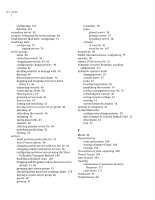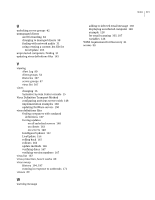Symantec 11281411 Administration Guide - Page 213
from Symantec System Center, Scan History
 |
UPC - 037648327237
View all Symantec 11281411 manuals
Add to My Manuals
Save this manual to your list of manuals |
Page 213 highlights
Index 213 R Refresh feature 30 registry value for access list 50 registry values changing to enable Continuous LiveUpdate 164 for client log forwarding 203 for roaming clients 191 remote access programs 90 roam servers 180 RoamAdmn.exe about 180 command-line options 189 roaming client support configuring for clients 186 from Symantec System Center console 184 how it works 181 roaming clients about 179 analyzing and mapping the antivirus network 182 components 180 configuring load balancing, failover servers, and alternate servers 189 creating hierarchical server list 184 difference between /nearest_parent and / nearest_GRC servers 189 enabling and configuring with Grc.dat 186 export command 190 failover servers for 185 forwarding alerts for 192 forwarding to Quarantine 192 implementing 181 registry values 191 server list 180 specifying server types 184 roaming servers configuring roaming support 187 example 188 identifying 182 sample registry values 188 Run Program alert, configuring 69 running tasks at the client group level, configuring settings 54 S SavRoam.exe 180, 181 command-line options 189 Scan History icons 200 sorting columns 194 Scan History data, exporting 202 scan with Bloodhound heuristics 104 scanning by program type 137 configuring Auto-Protect scans 96 manual scans 110 email 105 exclusions 108, 113 for viruses 89 History 194 option precedence 95 recommended file extensions 135 scheduled scans, configuring 113 selected files and folders 137 scans assigning actions 123 Bloodhound 101, 104 configuring for compressed files 141 configuring manual scans 141 deleting scheduled 119 dimmed or missing options 95 displaying warning message on client 128 manual, scheduled, and Auto-Protect scan options 123 option precedence 95 options Auto-Protect for files 96 manual 141 scheduled scans 113 to exclude files from scanning 132 scheduled scans deleting 119 disabling 119 editing 119 running on demand 120 selecting files and folders to scan 137 setting Auto-Protect for files 96 CPU utilization 144 options on multiple selected computers 95 scheduled scans