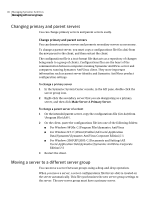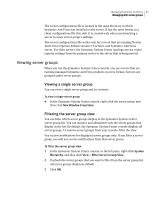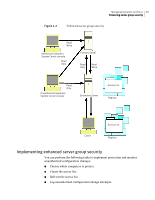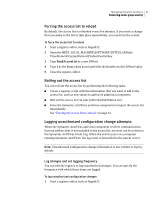Symantec 11281411 Administration Guide - Page 46
Changing primary and parent servers, Moving a server to a different server group
 |
UPC - 037648327237
View all Symantec 11281411 manuals
Add to My Manuals
Save this manual to your list of manuals |
Page 46 highlights
46 Managing Symantec AntiVirus Managing with server groups Changing primary and parent servers You can change primary servers and parent servers easily. Change primary and parent servers You can demote primary servers and promote secondary servers as necessary. To change a parent server, you must copy a configurations file (Grc.dat) from the new parent to the client, and then restart the client. The configurations file is a text format file that acts as a repository of changes being made to a group of clients. Configurations files are the heart of the communication between computers running Symantec AntiVirus server and computers running Symantec AntiVirus client. They store important information such as parent server identity and Symantec AntiVirus product configuration settings. To change a primary server 1 In the Symantec System Center console, in the left pane, double-click the server group icon. 2 Right-click the secondary server that you are designating as a primary server, and then click Make Server A Primary Server. To change a parent server of a client 1 On the intended parent server, copy the configurations file (Grc.dat) from \Program Files\SAV\. 2 On the client, paste the configurations file into one of the following folders: ■ For Windows 98\Me: C:\Program Files\Symantec AntiVirus ■ For Windows NT: C:\Winnt\Profiles\All Users\Application Data\Symantec\Symantec AntiVirus Corporate Edition\7.5 ■ For Windows 2000\XP\2003: C:\Documents and Settings\All Users\Application Data\Symantec\Symantec AntiVirus Corporate Edition\7.5 3 Restart the client. Moving a server to a different server group You can move a server between groups using a drag-and-drop operation. When you move a server, a server configurations file (Grcsrv.dat) is created on the server automatically. This file synchronizes the new server group settings to the server. The new server group must have a primary server.