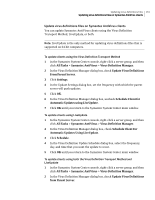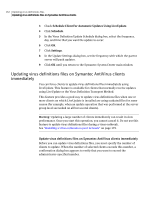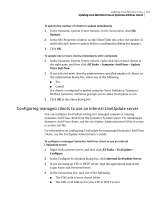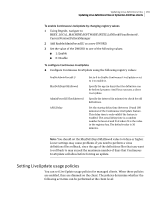Symantec 11281411 Administration Guide - Page 161
Automatic Updates Using LiveUpdate
 |
UPC - 037648327237
View all Symantec 11281411 manuals
Add to My Manuals
Save this manual to your list of manuals |
Page 161 highlights
Updating virus definitions files 161 Updating virus definitions files on Symantec AntiVirus clients Update virus definitions files on Symantec AntiVirus clients You can update Symantec AntiVirus clients using the Virus Definition Transport Method, LiveUpdate, or both. Note: LiveUpdate is the only method for updating virus definitions files that is supported on 64-bit computers. To update clients using the Virus Definition Transport Method 1 In the Symantec System Center console, right-click a server group, and then click All Tasks > Symantec AntiVirus > Virus Definition Manager. 2 In the Virus Definition Manager dialog box, check Update Virus Definitions From Parent Server. 3 Click Settings. 4 In the Update Settings dialog box, set the frequency with which the parent server will push updates. 5 Click OK. 6 In the Virus Definition Manager dialog box, uncheck Schedule Client for Automatic Updates using LiveUpdate. 7 Click OK until you return to the Symantec System Center main window. To update clients using LiveUpdate 1 In the Symantec System Center console, right-click a server group, and then click All Tasks > Symantec AntiVirus > Virus Definition Manager. 2 In the Virus Definition Manager dialog box, check Schedule Client For Automatic Updates Using LiveUpdate. 3 Click Schedule. 4 In the Virus Definition Update Schedule dialog box, select the frequency, day, and time that you want the update to occur. 5 Click OK until you return to the Symantec System Center main window. To update clients using both the Virus Definition Transport Method and LiveUpdate 1 In the Symantec System Center console, right-click a server group, and then click All Tasks > Symantec AntiVirus > Virus Definition Manager. 2 In the Virus Definition Manager dialog box, check Update Virus Definitions from Parent Server.