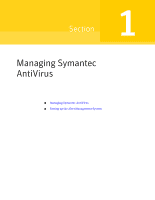Symantec 11281411 Administration Guide - Page 7
Configuring Symantec AntiVirus, Scanning for viruses and other threats
 |
UPC - 037648327237
View all Symantec 11281411 manuals
Add to My Manuals
Save this manual to your list of manuals |
Page 7 highlights
Contents 7 Section 2 Chapter 3 Configuring Symantec AntiVirus Scanning for viruses and other threats About threats ...91 About scans in Symantec AntiVirus 93 Understanding Auto-Protect scans 94 Understanding scheduled scans 94 Understanding manual scans 94 Selecting computers to scan 95 Configuring Auto-Protect scans 97 Configuring Auto-Protect for files 98 Configuring Auto-Protect email scanning for groupware applications 107 Configuring Auto-Protect scanning for Internet email 108 How to specify exclusions 110 Configuring Auto-Protect settings 111 How to lock and unlock Auto-Protect options 112 Configuring manual scans 112 How to specify exclusions 114 Deleting files and folders that are left on computers by threats .......115 Configuring scheduled scans 115 Scheduling scans for server groups or individual Symantec AntiVirus servers 115 Scheduling scans for Symantec AntiVirus clients 118 Setting options for missed scheduled scans 120 Editing, deleting, or disabling a scheduled scan 121 Running a scheduled scan on demand 122 Deleting files and folders that are left on computers by threats .......122 Handling Symantec AntiVirus clients with intermittent connectivity .....123 Configuring scan options 124 How to assign primary actions and secondary actions for detected viruses 124 How to assign primary actions and secondary actions for other detected threats 125 Controlling the user experience 126 Scanning for in-memory threats 134 Excluding files from scanning 134 Selecting file types and extensions to scan for viruses 136 Enabling expanded threat categories 140 Setting options for scanning compressed files 142 Configuring HSM settings 143 Setting CPU utilization 145