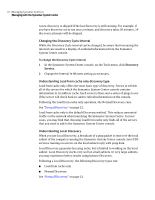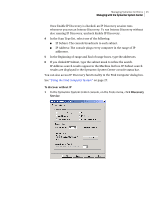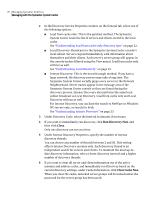Symantec 11281411 Administration Guide - Page 26
Run Discovery Now, Close, Clear Cache Now, Understanding Load from cache only discovery type
 |
UPC - 037648327237
View all Symantec 11281411 manuals
Add to My Manuals
Save this manual to your list of manuals |
Page 26 highlights
26 Managing Symantec AntiVirus Managing with the Symantec System Center 2 In the Discovery Service Properties window, on the General tab, select one of the following options: ■ Load from cache only: This is the quickest method. The Symantec System Center reads the list of servers and clients stored in the local cache. See "Understanding Load from cache only discovery type" on page 22. ■ Local Discovery: Broadcasts to the Symantec System Center console's local subnet. Servers respond immediately with information about themselves and their clients. Each server's server group will appear in the console (unless filtered using the View menu). Load from cache only will run as well. See "Understanding Local Discovery" on page 22. ■ Intense Discovery: This is the most thorough method. If you have a large network, the discovery process may take a long time. The Symantec System Center serially pings every server in the Network Neighborhood. Server names appear in the message area of the Symantec System Center console as they are found during the discovery process. Intense Discovery also performs the same local subnet broadcast as Local Discovery. Load from cache only and Local Discovery will run as well. For Intense Discovery, you can limit the search to NetWare or Windows NT servers only, or search for both. See "Understanding Intense Discovery" on page 23. 3 Under Discovery Cycle, select the Interval in minutes if necessary. 4 If you want to immediately run discovery, click Run Discovery Now, and then click Close. Only one discovery can run at a time. 5 Under Intense Discovery Properties, specify the number of intense discovery threads. You can choose any number of threads between 2 and 50. This setting affects Intense Discovery sessions only. Each discovery thread is an independent search for servers and clients. To maintain the most up-todate discovery information, select a lower discovery interval and a higher number of discovery threads. 6 If you want to clear all server and client information out of the active memory and address cache, and immediately run Discovery based on the current discovery settings, under Cache Information, click Clear Cache Now. When you clear the cache, unlocked server groups will be locked unless the password for the server group has been saved.