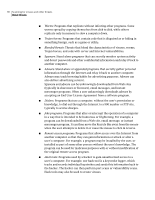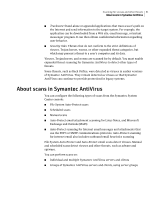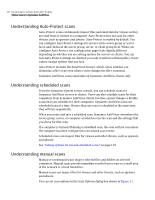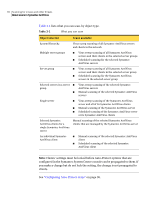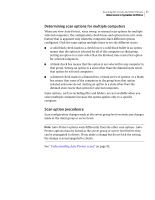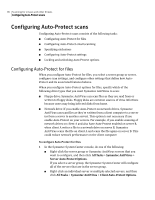Symantec 11281411 Administration Guide - Page 95
Determining scan options for multiple computers, Scan option precedence
 |
UPC - 037648327237
View all Symantec 11281411 manuals
Add to My Manuals
Save this manual to your list of manuals |
Page 95 highlights
Scanning for viruses and other threats 95 About scans in Symantec AntiVirus Determining scan options for multiple computers When you view Auto-Protect, virus sweep, or manual scan options for multiple selected computers, the configuration check boxes and options have a tri-state feature that is apparent only when the computers have different options configured. Click the same option multiple times to see the different states: ■ A solid black check mark in a check box or a solid black bullet in an option means that the option is selected for all of the computers in that group. Setting an option to a state other than the dimmed state resets that option for selected computers. ■ A blank check box means that the option is not selected for any computer in that group. Setting an option to a state other than the dimmed state resets that option for selected computers. ■ A dimmed check mark in a dimmed box, a blank series of options, or a blank box means that some of the computers in the group have that option selected and some do not. Setting an option to a state other than the dimmed state resets that option for selected computers. Some options, such as excluding files and folders, are not available when you select multiple computers because the option applies only to a specific computer. Scan option precedence Scan configuration changes made at the server group level override any changes made at the client group or server level. Note: Auto-Protect options work differently from the other scan options. AutoProtect options must be locked at the server group or server level before they can be propagated to clients. If you make a change but do not lock the setting, the change is not propagated to clients. See "Understanding Auto-Protect scans" on page 92.