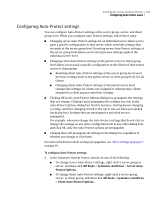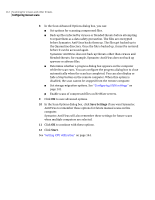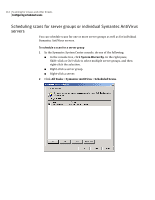Symantec 11281411 Administration Guide - Page 109
Configuring Auto-Protect settings, All Tasks, Symantec AntiVirus, Server Auto, Protect Options
 |
UPC - 037648327237
View all Symantec 11281411 manuals
Add to My Manuals
Save this manual to your list of manuals |
Page 109 highlights
Scanning for viruses and other threats 109 Configuring Auto-Protect scans Configuring Auto-Protect settings You can configure Auto-Protect settings at the server group, server, and client group level. When you configure Auto-Protect settings, follow these rules: ■ Changing server Auto-Protect settings for an individual server allows you to push a specific configuration to that server, which overrides settings that are made at the server group level. Resetting server Auto-Protect settings at the server group level allows you to reset previous settings made at the individual server level. ■ Changing client Auto-Protect settings at the parent server or client group level allows you to push a specific configuration to the clients of that parent server or client group. ■ Resetting client Auto-Protect settings at the server group level resets previous settings made at the parent server or client group level, for all clients. ■ Changing client Auto-Protect settings at the parent server level changes the settings for clients not assigned to client groups; clients assigned to a client group retain their settings. ■ Clicking OK in the Auto-Protect Options dialog box propagates the settings that you change. Clicking Cancel propagates the settings you visit in the Auto-Protect Options dialog box. (In this instance, visiting means changing a setting, and then changing it back to the way it was set when you opened the dialog box.) Settings that are unchanged or unvisited are not propagated. For example, when you change the Auto-Protect settings (but do not visit or change the settings on any other configuration tab in any other dialog box), and click OK, only the Auto-Protect options are propagated. ■ Clicking Reset All propagates all settings in the dialog box, regardless of whether you change or visit them. For more information about settings propagation, see "How settings propagate" on page 59. To configure Auto-Protect settings 1 In the Symantec System Center console, do one of the following: ■ To change server Auto-Protect settings, right-click a server group or server, and then click All Tasks > Symantec AntiVirus > Server AutoProtect Options. ■ To change client Auto-Protect settings, right-click a server-group, server, or client group, and then click All Tasks > Symantec AntiVirus > Client Auto-Protect Options.