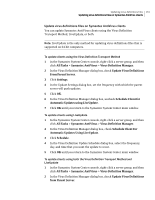Symantec 11281411 Administration Guide - Page 156
Specifying multiple internal LiveUpdate servers for failover support
 |
UPC - 037648327237
View all Symantec 11281411 manuals
Add to My Manuals
Save this manual to your list of manuals |
Page 156 highlights
156 Updating virus definitions files Updating virus definitions files on Symantec AntiVirus servers 3 Set the following internal LiveUpdate server options: Name Location Login Name Login Password URL or IP Address The name of the server. This name will appear when you run LiveUpdate. This box is optional. You can type descriptive information that is related to the server (for example, the name of the site). The logon name that is associated with the server. Leave this box blank so that users can log on and retrieve the files without typing information. The logon password that is associated with the server. Leave this box blank so that users can log on and retrieve the files without typing information. ■ If you are using the FTP method (recommended), under Type, you can click FTP, and then type the FTP address for the server. For example: ftp.myliveupdateserver.com ■ If you are using the HTTP method, under Type, you can click HTTP, and then type the URL for the server. For example: http:\\myliveupdateserver.com or 155.66.133.11\Export\Home\Ludepot ■ If you are using the LAN method, under Type, you can click LAN, and then type the server UNC path name. For example: \\Myserver\LUDepot In the Login box, type the name and password to access the server. If you leave the Login Name and Login Password boxes empty, an anonymous logon will be used. This requires that anonymous logons be enabled on the FTP server. If your policy prohibits anonymous logons on FTP servers, type the logon name and password for the FTP server and directory that will be accessed. 4 Click OK until you return to the Symantec System Center main window. Specifying multiple internal LiveUpdate servers for failover support To compensate for unavailable internal LiveUpdate servers, Symantec AntiVirus supports multiple internal LiveUpdate servers.