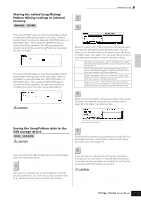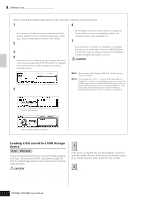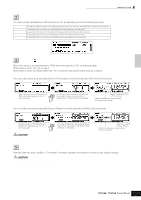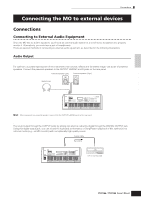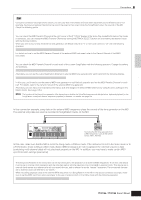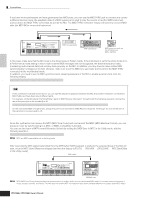Yamaha MO6 Owner's Manual - Page 103
Connecting the MO to external devices, Connections
 |
UPC - 086792837703
View all Yamaha MO6 manuals
Add to My Manuals
Save this manual to your list of manuals |
Page 103 highlights
Connecting the MO to external devices Quick Guide Connections Connecting the MO to external devices Connections Connecting to External Audio Equipment Since the MO has no built-in speakers, you'll need an external audio system or a set of stereo headphones to properly monitor it. Alternatively, you could use a pair of headphones. There are several methods of connecting to external audio equipment, as described in the following illustrations. Audio Output ■ Analog Output For optimum, accurate reproduction of the instrument's rich sounds, effects and full stereo image, use a pair of powered speakers. Connect the powered speakers to the OUTPUT L/MONO and R jacks on the rear panel. Powered speaker (Left) Powered speaker (Right) Headphones OUTPUT L/MONO OUTPUT R PHONES MO n When using just one powered speaker, connect it to the OUTPUT L/MONO jack on the rear panel. ■ Digital Output The sound output through the OUTPUT jacks by analog can also be output by digital through the DIGITAL OUTPUT jack. Using this digital output jack, you can record the keyboard performance or Song/Pattern playback of this synthesizer to external media (e.g., an MD recorder) with exceptionally high-quality sound. Coaxial cable Recording DIGITAL OUTPUT DIGITAL INPUT DAT DAT or CD recorder MO Owner's Manual 103