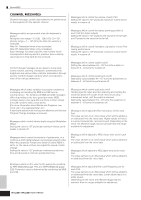Yamaha MO6 Owner's Manual - Page 219
Appendix, Information Displays
 |
UPC - 086792837703
View all Yamaha MO6 manuals
Add to My Manuals
Save this manual to your list of manuals |
Page 219 highlights
Appendix Information Displays Information Displays The convenient Information displays let you see at-a-glance some of the more important settings relevant to each mode. Select the desired mode, then press the [INFORMATION] button to call up the Information display for that mode. To exit from the display, press the button again (or any other panel button). Voice mode Song mode ● Song Play mode Bank Indicates the MSB/LSB (page 224) of the currently selected Voice bank. EL 1234 Indicates the currently selected Voice, on/off status of the four Elements and mono/poly (page 151) status. Porta (Portamento) Indicates the Portamento switch on/off status of the currently selected Voice. PB (Pitch Bend) Indicates the Upper/Lower setting of the Pitch Bend range. InsA (Insertion A), InsB (Insertion B), Rev (Reverb), Cho (Chorus) Indicates the currently selected effect type for each effect block (page 140). Indicates the amount of currently unused (available) memory (DRAM) for song recording. ● Song Mixing mode Ins (Insertion) Indicates the Part number to which the Insertion effect is applied. Rev (Reverb), Cho (Chorus) Indicates the currently selected effect type for each effect block (page 140). ● Mixing Voice Edit mode Performance mode Bank Indicates the MSB/LSB (page 224) of the currently selected Performance bank. Ins (Insertion) Indicates the Part number to which the Insertion effect is applied. Rev (Reverb), Cho (Chorus) Indicates the currently selected effect type for each effect block (page 140). Bank Indicates the MSB/LSB (page 224) of the currently selected Voice bank. EL 1234 Indicates the currently selected Voice, and the on/off status of the four Elements. InsA (Insertion A), InsB (Insertion B) Indicates the currently selected effect type for each effect block. Used Mix Voice Current Indicates the number of Parts using the Mixing Voices in the currently selected Song. Total Indicates the total number of Parts using the Mixing Voices in all the Songs and Patterns. Owner's Manual 219 Appendix