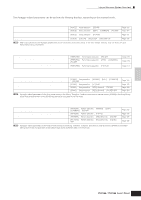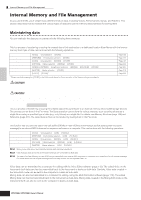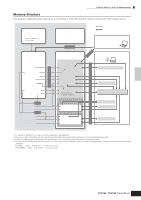Yamaha MO6 Owner's Manual - Page 150
Internal Memory, Flash ROM, Edit Buffer and User Memory, Edit Buffer and Recall Buffer
 |
UPC - 086792837703
View all Yamaha MO6 manuals
Add to My Manuals
Save this manual to your list of manuals |
Page 150 highlights
Internal Memory and File Management Internal Memory Below are explanations of the basic terms used in the Memory Structure illustration on the previous page. ● Flash ROM ROM (Read Only Memory) is memory designed specifically for reading out of data, and as such data cannot be written to it. Unlike conventional ROM, Flash ROM can be overwritten - allowing you to store your own original data. The contents of Flash ROM are maintained even when the power is turned off. ● DRAM RAM (Random Access Memory) is memory designed specifically for data writing and data reading operations. There are two different kinds of RAM, depending on the condition for storing the data: SRAM (Static RAM) and DRAM (Dynamic RAM). The created data stored on DRAM is lost when the power is turned off. Because of this, you should always store any data residing in DRAM to the USB storage device before turning off the power. ● Edit Buffer and User Memory The edit buffer is the memory location for edited data of these types: Voice, Performance, Master, Song Mixing, and Pattern Mixing. Data edited in this location will be stored to the User Memory. If you select another Voice, Performance, Master, Song, or Pattern, the entire contents of the edit buffer will be rewritten with the newly selected Voice/Performance/Master/Song Mixing/Pattern Mixing data. Make sure to store any important data before selecting another Voice, etc. ● Edit Buffer and Recall Buffer If you've selected another Voice/Performance/Song/Pattern without storing the one you were editing, you can recall your original edits, since the edit buffer's contents are stored in backup memory. n Keep in mind that the recall buffer is not available in the Master Edit mode. Basic Structure 150 Owner's Manual