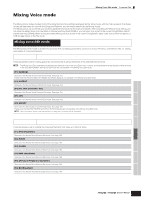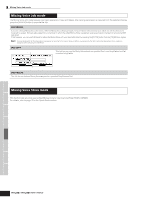Yamaha MO6 Owner's Manual - Page 200
Mix Phrase, Append Phrase, Split Phrase, Get Phrase From Song, Clear Phrase, Phrase Name
 |
UPC - 086792837703
View all Yamaha MO6 manuals
Add to My Manuals
Save this manual to your list of manuals |
Page 200 highlights
Voice mode Pattern Job mode 03: Mix Phrase 04: Append Phrase 05: Split Phrase 06: Get Phrase From Song 07: Put Phrase To Song 08: Clear Phrase 09: Phrase Name [F5] TRACK (Track Job) 01: Copy Track This Job mixes all data from two selected user phrases ("A" and "B"), and places the result in phrase B. Phrase A Phrase B Phrase B Mix Phrase This Job appends one phrase (A) to the end of another (B) to create one longer phrase (B). Phrase A Phrase B Append Phrase This Job splits a selected phrase (A) into two separate phrases (A and B). The data before the split point is stored to the original phrase A and the data after the split point is moved and stored to another phrase B. You can also set the Meters of the phrase A and B after the Split Phrase Job. n When either Pattern or Phrase is set to "off," the split Phrase B data is erased. Phase A is divided at the Split Point Phrase A Phrase A Phrase B CAUTION The Job overwrites any data already existing in destination phrase B. Source Song, track, and range of measures to be copied. Destination phrase This Job copies a segment of sequence-track data from a Song into the designated destination phrase. After specifying the source Song/track/range of measures to be copied and the destination phrase, press the [ENTER] button to execute this Job. CAUTION The Job overwrites any data already existing in the destination phrase. Source phrase Destination Song, track, and top measures This Job copies a selected user phrase into a specified area of a selected song. After specifying the source phrase and destination Song/track/top measure, press the [ENTER] button to execute this Job. CAUTION The Job overwrites any data already existing in the destination track. This Job deletes all data from the selected phrase. This Job lets you assign a name (of up to eight characters) to the selected phrase. For instructions on naming, refer to page 38 in the Basic Operation section. Source Pattern, section, and track Destination Pattern, section, and track This Job copies all data from a specified source track to the specified destination track. The types of data to be copied are the same as in the Song Job mode. See page 188. 02: Exchange Track Types of data to be copied Target tracks for the Exchange operation Types of data to be exchanged This Job exchanges or "swaps" the specified type of data between two specified tracks in the current Pattern and section. The types of data to be exchanged are the same as in the Song Job mode. See page 188. Performance mode Song mode Pattern mode Mixing Voice mode Reference Utility mode File mode Master mode 200 Owner's Manual