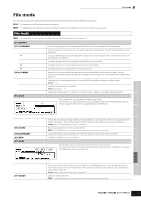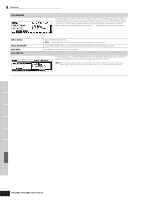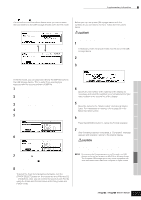Yamaha MO6 Owner's Manual - Page 215
Master mode, Master Play mode
 |
UPC - 086792837703
View all Yamaha MO6 manuals
Add to My Manuals
Save this manual to your list of manuals |
Page 215 highlights
Master mode Master Play mode Master Play mode [MASTER] ➞ Master selection The Master Play mode lets you perform a variety of general editing operations on the selected Master. For more detailed and comprehensive editing operations, use the Master Edit mode. Edited parameters with the exception of some parameters are stored to internal Flash ROM as a User Master. [F1] PLAY OCT (Octave) Indicates Keyboard Octave setting set via the [OCTAVE] buttons. This can be changed also with the following operation: [UTILITY] → [F1] GENERAL → [SF2] KBD → Octave. ASA (ASSIGN A), ASB (ASSIGN B) Indicates the functions assigned to the respective Knobs (printed "ASSIGN A" and "ASSIGN B") when the lamps of both the [PAN/SEND] and [TONE] buttons are turned on. The functions are assigned from the [UTILITY] → [F4] CTL ASN → [SF2] ASSIGN display. n OCT (Octave), ASA (ASSIGN A), and ASB (ASSIGN B) settings are not independently assignable for each Master. Because of this, these are not stored as an individual Master in the Master Store mode (page 218). AS1 (ASSIGN 1), AS2 (ASSIGN 2) Indicates the values obtained by controlling the respective Knobs (printed "ASSIGN 1" and "ASSIGN 2") when the lamps of both the [PAN/SEND] and [TONE] buttons are turned on. The functions assigned to these knobs depend on the setting of the Voice selected as a Master program. [SF1] ARP1 (Arpeggio 1) - [SF5] ARP5 (Arpeggio 5) You can call up the Arpeggio types by pressing these buttons to which the Arpeggio types are assigned. The Arpeggio type assigned to each button depends on the program (Voice, Performance, Song, Pattern) selected as a Master. [F2] MEMORY From this display you can set basic parameters for the Master, including the mode that is called up with the Master and the program number. Mode Determines the mode that is called up when the Master number is selected. Settings: Voice, Performance, Pattern, Song Memory Determines the Program number that is called up when the Master is selected. Settings: When the Mode is set to Voice: Select a Voice bank and number. When the Mode is set to Performance: Select a Performance bank and number. When the Mode is set to Pattern: Select a Pattern and section. When the Mode is set to Song: Select a Song number. ZoneSwitch Determines whether the Zone function is used (on) or not (off). See page 123 for details about the Zone function. n When the Mode is set to "Voice" or "Performance" and the Zone Switch is turned on, only Zone 1 can be used in the default setting (playing Zones 2-4 will produce no sound). You can use these Zones by setting various parameters in the Master Edit mode. Voice mode Performance mode Song mode Pattern mode Reference Mixing Voice mode Utility mode Master mode File mode Owner's Manual 215