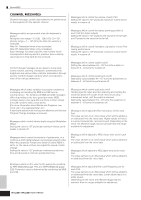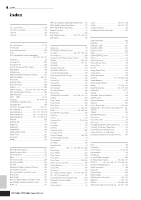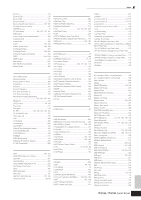Yamaha MO6 Owner's Manual - Page 229
The Edit Indicator appears, even when parameters are not being edited., Cannot stop the Arpeggio.
 |
UPC - 086792837703
View all Yamaha MO6 manuals
Add to My Manuals
Save this manual to your list of manuals |
Page 229 highlights
Troubleshooting • When the Performance/Song/Pattern produces a wrong pitch, is the Note Shift or Detune parameter of each Part set to a value other than "0"? [PERFORM] → [EDIT] → Part selection → [F4] TONE → [SF1] TUNE (page 176) [SONG]/[PATTERN] → [MIXING] → [EDIT] → Part selection → [F4] TONE → [SF1] TUNE (pages 191, 202) • When the Performance/Song/Pattern produces a wrong pitch, is the Note Offset parameter in the Groove display set to a value other than "0"? [SONG]/[PATTERN] → [F2] GROOVE → NOTE OFST (pages 178, 196) ■ No effects are applied. • Is the [EFFECT BYPASS] button turned off? • Are the Knobs (for REVERB and CHORUS) set to appropriate levels (other than zero or minimum)? • Have any or all of the Elements' Effect Output parameters been set to "thru" in the effect setting display? [VOICE] → [EDIT] → [COMMON] → [F6] EFFECT → [SF1] CONNECT → EL: OUT 1-4 (page 142) • Have any or all of the effect types been set to "thru" or "off"? (pages 142 - 144) • When this occurs in the Performance/Song/Pattern mode, check whether the Insertion Switch (INS SW) parameters are set properly or not. [PERFORM] → [EDIT] → [COMMON] → [F6] EFFECT → [SF2] INS SW (page 173) [SONG]/[PATTERN] → [MIXING] → [F3] EFFECT → [SF2] INS SW (pages 189, 202) ■ The Edit Indicator appears, even when parameters are not being edited. • Keep in mind that simply moving a Knob or Slider changes the parameter, automatically displaying the Edit indicator. ■ Cannot start the Arpeggio. • Check whether the [ARPEGGIO] button is turned on or off. • Have you selected a User Arpeggio type (with no User data)? • Are the Arpeggio related parameters such as Note Limit and Velocity Limit set appropriately? [VOICE] → [EDIT] → [COMMON] → [F3] ARP → [SF2] LIMIT (page 155) [PERFORM] → [EDIT] → [COMMON] → [F3] ARP → [SF2] LIMIT (page 173) [SONG]/[PATTERN] → [MIXING] → [EDIT] → [COMMON] → [F3] ARP → [SF2] LIMIT (pages 190, 202) • When this occurs in the Performance/Song/Pattern mode, check whether the Arpeggio Switch parameter for each Part is set properly or not. [PERFORM] → [EDIT]] → Part selection → [F1] VOICE → [SF2] MODE → ArpSwitch (page 174) [SONG]/[PATTERN] → [MIXING] → [EDIT] → Part selection → [F1] VOICE → [SF2] MODE → ArpSwitch (pages 191, 202) • Is the MIDI sync parameter set to "internal" (using internal clock)? [UTILITY] → [F5] MIDI → [SF3] SYNC → MIDI Sync = internal (page 210) ■ Cannot stop the Arpeggio. • When Arpeggio playback does not stop even if you release the key, set the Arpeggio Hold parameter to "off." [VOICE] → [EDIT] → [COMMON] → [F3] ARP → [SF1] TYPE → Hold (page 152) [PERFORM] → [EDIT] → [COMMON] → [F3] ARP → [SF1] TYPE → Hold (page 173) [SONG]/[PATTERN] → [MIXING] → [EDIT] → [COMMON] → [F3] ARP → [SF1] TYPE → Hold (pages 190, 202) ■ The Song/Pattern cannot be started even when pressing the [F] (Play) button. • Does the selected Song or Pattern (phrase) actually contain data? • Is the Remote Control feature turned on? • Is the MIDI sync parameter set to "internal" (using internal clock)? [UTILITY] → [F5] MIDI → [SF3] SYNC → MIDI Sync = internal (page 210) Owner's Manual 229 Appendix