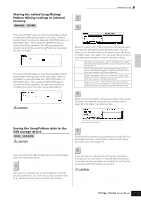Yamaha MO6 Owner's Manual - Page 94
Storing the Mixing settings as a, Template, Repeat steps 4 - 5 as desired.
 |
UPC - 086792837703
View all Yamaha MO6 manuals
Add to My Manuals
Save this manual to your list of manuals |
Page 94 highlights
Quick Guide Creating a Song on the MO Creating a Song 4 Call up the Common Edit display or Part Edit display. Use Part Edit to edit the parameters for each Part. Use Common Edit to edit the parameters for all of the Parts. While in the Song Mixing Edit mode, you can switch between the Common Edit display and the Element Edit display as shown below. Calling up the Common Edit display Press the [COMMON] button to call up the Common Edit display. In the Edit mode, the [DRUM KITS] button functions as the [COMMON] button. Indicates a Common Edit display. DRUM KITS PRE 1 PRE 2 PRE 3 PRE 4 FAVORITES A. PIANO KEYBOARD ORGAN A B C GUITAR PLUCKED D SYN LEAD SYN PAD SYN COMP CHROMATIC CHOIR PERCUSSION 1 2 3 8 ...... COMMON ELEMENT PERF. PART ZONE 9 10 11 16 ...... Calling up the Part Edit display Press the desired Part number from the PART [1] - [16] buttons to call up the Part Edit display. Indicates the display for editing Part 1. n You can mute or solo a Part just as is done with tracks in the Song Play mode or Pattern Play mode. Common Edit ..... Part 1 Edit Part 2 Edit Part 3 Edit Part 4 Edit Part 16 Edit Select the menu you wish to edit by pressing 5 the [F1] - [F5] buttons and [SF1] - [SF5] buttons, then edit the parameters in each display. For details on the available parameters, see page 190. 6 Repeat steps 4 - 5 as desired. Store the edited Song Mixing settings to 7 internal User memory (DRAM) with the Song data or store it to internal memory (Flash ROM) as the Mixing Template data. After pressing the [EXIT] button to return to the Song Mixing mode, press the [STORE] button to enter the Song Mixing Store mode, then press the [ENTER] button to execute the Store operation (page 98). Before turning the power off, save the stored 8 Song Mixing settings to a USB storage device as Song data in the File mode (page 98). Since the Song Mixing templates are stored as System data (page 150) in the Flash ROM, the data is maintained even when the power is turned off. TIP Storing the Mixing settings as a Template You can store the Mixing settings created in the Song mode and Pattern mode as original Mixing Template data. If you are storing the Mixing settings as Template data, you can call up the same Mixing settings in another Song or Pattern with a simple operation. For details about how to call up a template, see page 77. 94 Owner's Manual