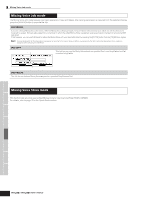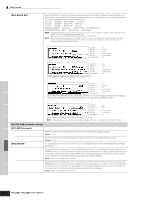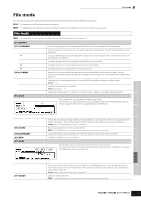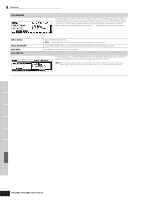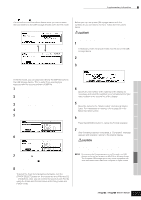Yamaha MO6 Owner's Manual - Page 209
SF3] FT SW Footswitch, SF4] REMOTE, SF5] MEF Master Effect, F5] MIDI, SF1] CH Channel, SF2] SWITCH
 |
UPC - 086792837703
View all Yamaha MO6 manuals
Add to My Manuals
Save this manual to your list of manuals |
Page 209 highlights
Utility mode [SF3] FT SW (Footswitch) FSAssign (Footswitch Assign) [SF4] REMOTE [SF5] MEF (Master Effect) Knob1 - Knob4 [F5] MIDI [SF1] CH (Channel) BasicRcvCh (Basic Receive Channel) KBDTransCh (Keyboard Transmit Channel) DeviceNo. (Device Number) [SF2] SWITCH BankSel PgmChange (Program Change) CtrlChange (Control Change mode) LocalCtrl (Local Control On/Off) RcvBulk (Receive Bulk) From this display you can determine the Control Change number generated by using the Footswitch connected to the FOOT SWITCH jack. Keep in mind that if the same MIDI Control Change messages set here are received from an external device, the internal tone generator also responds to those messages as if the Footswitch of the instrument was used. Settings: 000 - 101 (000, 032: off, 096: Arpeggio Switch, 097: Arpeggio Hold, 098: playback start/stop in the Sequence Play mode, 099/100: Program Change INC/DEC 101: Octave Rest) Two different computer software control modes can be selected here, as well as the respective MIDI port settings for control. When you've made the desired settings, press the [ENTER] button to actually call up the preset control templates for the software. For details, refer to the Quick Guide on page 113. From this display you can set the parameters related to the Master Effect Control slider operations. (Press both the [ARP FX] and [EQ] buttons so that their lamps light.) Assigns a parameter of the Master Effect to each Knob. Available parameters differ depending on the selected Master Effect type. From this display you can make basic MIDI settings. Determines the MIDI receive channel when this synthesizer is set to single-timbre tone generator mode (Voice/ Performance modes). Settings: 1 - 16, omni (all channels), off n In the multi-timbral tone generator mode (Song and Pattern modes), each Part receives MIDI data according to its assigned MIDI receive channel ([SONG] or [PATTERN] → [MIXING] → [EDIT] → Part selection → [F1] VOICE → [SF2] MODE → ReceiveCh). Determines the MIDI channel over which the instrument sends MIDI data (to an external sequencer, tone generator, or other device). This parameter is available in the single-timbre tone generator mode (Voice/ Performance modes). Settings: 1 - 16, off n In the multi-timbral tone generator mode (Song and Pattern modes), MIDI data generated by playing the keyboard (and its controllers) is sent to the internal tone generator and external devices via the MIDI output channel, which corresponds to the selected Part number. Determines the device number used by this synthesizer in receiving or transmitting data. This number must match the Device Number of the external MIDI device when transmitting/receiving bulk data, parameter changes or other system exclusive messages. Settings: 1 - 16, all, off This switch enables or disables Bank Select messages, both in transmission and reception. When this is set to "on," this synthesizer responds to incoming Bank Select messages, and it also transmits appropriate Bank Select messages (when using the panel). Settings: off, on This switch enables or disables Program Change messages, both in transmission and reception. When this is set to "on," this synthesizer responds to incoming Program Change messages, and it also transmits appropriate Program Change messages (when using the panel). Settings: off, on Determines how this synthesizer receives and recognizes the AEG Sustain MIDI message. When set to mode1, it is received as a Parameter Change. When set to mode2, it is received as a Control Change message. Settings: mode1, mode2 This determines whether or not the tone generator of the instrument responds to your keyboard playing. Normally, this should be set to "on"-since you'll want to hear the sound of the MO as you play it. However, for external sequencer applications, you may need to set this to "off" to avoid getting "double" notes, in which the tone generator of the instrument is played twice-once by the keyboard and once again by the keyboard data routed through the sequencer. Even if this is set to "off," the data will be transmitted via MIDI. Also, the internal tone generator block will respond to messages received via MIDI. Settings: off, on Determines whether or not Bulk Dump data can be received. Settings: protect (not received), on (received) Voice mode Performance mode Song mode Pattern mode Reference Mixing Voice mode Utility mode Master mode File mode Owner's Manual 209