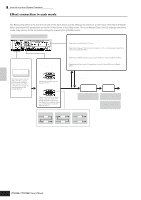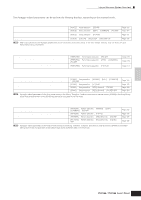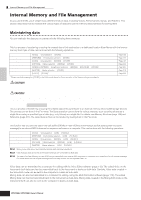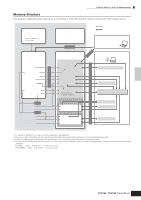Yamaha MO6 Owner's Manual - Page 147
Arpeggio related parameters, Voice mode, Performance mode, Song mode, Pattern mode
 |
UPC - 086792837703
View all Yamaha MO6 manuals
Add to My Manuals
Save this manual to your list of manuals |
Page 147 highlights
Internal Structure (System Overview) ■ Arpeggio related parameters The Arpeggio related parameters can be set from the following displays, depending on the selected mode. ● Voice mode Arpeggio type parameters called up when selecting a Voice Assigning Arpeggio types to the [SF1] - [SF5] buttons for each Voice MIDI output parameters for Arpeggio playback for all the Voices [VOICE] → Voice selection → [F6] ARP [VOICE] → Voice selection → [EDIT] → [COMMON] → [F3] ARP [VOICE] → Voice selection → [F1] PLAY [VOICE] → [UTILITY] → [F3] VOICE → [SF3] ARP CH Page 152 Page 154 Page 151 Page 206 n MIDI output parameters for Arpeggio playback are set for each Voice in the Voice mode. In the other modes, however, they can be set for each Performance, Song, and Pattern. ● Performance mode Arpeggio type parameters called up when selecting a Performance (including MIDI output parameters for Arpeggio playback) Assigning Arpeggio types to the [SF1] - [SF5] buttons for each Performance [PERFORM] → Performance selection → [F6] ARP [PERFORM] → Performance selection → [EDIT] → [COMMON] → [F3] ARP [PERFORM] → Performance selection → [F1] PLAY Page 171 Page 173 Page 171 ● Song mode Parameters related to the Arpeggio type called up when selecting a Song (including MIDI output parameters for Arpeggio playback) Assigning Arpeggio types to the [SF1] - [SF5] buttons for each Song Arpeggio type parameters in recording [SONG] → Song selection → [MIXING] → [EDIT] → [COMMON] → [F3] ARP [SONG] → Song selection → [F1] PLAY [SONG] → Song selection → [RED] (Record) → [F3] ARP [SONG] → Song selection → [REC] (Record) → [F4] REC ARP Page 190 Page 178 Page 180 Page 180 n Arpeggio related parameters in the Song mode belong to the Mixing. Therefore, if desired, store them to internal memory (DRAM) in the Song Mixing Store mode and save them to the USB storage device as Song data in the File mode. ● Pattern mode Parameters related to the Arpeggio type called up when selecting a Pattern (including MIDI output parameters for Arpeggio playback) Assigning Arpeggio types to the [SF1] - [SF5] buttons for each Pattern Arpeggio type parameters in recording [PATTERN] → Pattern selection → [MIXING] → [EDIT] → [COMMON] → [F3] ARP [PATTERN] → Pattern selection → [F1] Play [PATTERN] → Pattern selection → [REC] (Record) → [F3] ARP [PATTERN] → Pattern selection → [REC] (Record) → [F4] REC ARP Page 202 Page 196 Page 198 Page 198 n Arpeggio related parameters in the Pattern mode belong to the Mixing. Therefore, if desired, store them to internal memory (DRAM) in the Pattern Mixing Store mode and save them to the USB storage device as Pattern data in the File mode. Basic Structure Owner's Manual 147