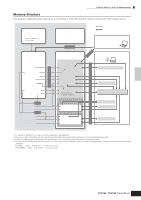Yamaha MO6 Owner's Manual - Page 154
Normal Voice Edit, Common Edit, SF5] OTHER, F2] OUTPUT, F3] ARP Arpeggio, SF1] TYPE
 |
UPC - 086792837703
View all Yamaha MO6 manuals
Add to My Manuals
Save this manual to your list of manuals |
Page 154 highlights
Voice mode Performance mode Voice Edit mode Normal Voice Edit Common Edit [SF5] OTHER From this display you can set the control functions for the Knobs, and determine the up/down range for the Pitch Bend wheel. KnobAssign Determines the function for the assignable Knobs (1 - 4). Pressing the Knob Control Function button on the panel sets the desired function row, which is automatically stored to memory with the currently selected Voice. Settings: pan, tone, assign, MEQofs, MEF, arpFx PB Upper (Pitch Bend range Upper), PB Lower (Pitch Bend range Lower) Sets the amount (in semitones) by which the pitch of the note is varied when you move the Pitch bend wheel up/down. For example, a Lower setting of -12 would result in the pitch being lowered up to a maximum of one octave (12 semitones) when the Pitch Bend wheel is moved downwards. Similarly, setting the Upper parameter to +12 would result in a maximum pitch rise of one octave when the wheel is moved upwards. Settings: -48 - 0 - +24 AssignA, AssignB, Assign1, Assign2 This parameter offsets the value of each Dest (Destination) parameter. Please note that certain Destinations of Assign A/B change the absolute value. [F2] OUTPUT Volume Determines the output level of the Voice. Settings: 0 - 127 Pan Determines the stereo pan position of the Voice. Moreover, you can also tweak these settings directly from the four Knobs on the front panel when the [PAN/SEND] button is turned on. Settings: L63 (far left) - C (center) - R63 (far right) n When a stereo Voice is selected, this parameter setting may not be effective. Voices with Elements set to opposite Pan settings (set in [F4] AMP → [SF1] LVL/PAN → Pan)-i.e., one at L63 and another at R63-are considered stereo Voices. RevSend ChoSend Determines the Send level of the signal sent from Insertion Effect A/B (or the bypassed signal) to the Reverb/ Chorus effect. Moreover, you can also tweak these settings directly from the four Knobs on the front panel when the [PAN/SEND] button is turned on. Settings: 0 - 127 n For details on the Effect connections in the Voice mode, see page 142. [F3] ARP (Arpeggio) [SF1] TYPE This display contains the basic settings for Arpeggio playback, including Type and Tempo. Bank, Ctgr (Category), Type These three parameters determine the Arpeggio Type. The three-letter prefix number before the Type name indicates the number within the selected Category. Settings: Refer to the separate Data List. Tempo Determines the Arpeggio Tempo. When MIDI Sync ([UTILITY] → [F5] MIDI → [SF3] SYNC → MIDI Sync) is set to "MIDI," "MIDI" is displayed here and Tempo cannot be set. Settings: 1 - 300 ChgTiming (Change Timing) Determines the actual timing at which the Arpeggio type is switched when you select another type during Arpeggio playback. Settings: realtime, measure realtime The Arpeggio type is switched immediately when you select another type. measure ...........The Arpeggio type is switched at the top of the next measure after you select another type. Switch Determines whether Arpeggio is on or off. You can also turn this on or off from the front panel with the [ARPEGGIO ON/OFF] button. Settings: off, on Hold Determines whether the Arpeggio playback is "held" or not. When this is set to "on," the Arpeggio cycles automatically, even if you release your fingers from the keys, and it continues to cycle until the next key is pressed. Settings: sync-off (see below), off, on sync-off When set to "sync-off," the Arpeggio playback continues to run silently, even when you release the keys. Pressing any key turns the Arpeggio playback on again. In other words, you can use the key to "un-mute" or "mute" (not start or stop) the Arpeggio playback by, respectively, holding it down or releasing it. KeyMode Determines how the Arpeggio plays back when playing the keyboard. Settings: sort, thru, direct, sortdirect, thrudirect sort When you play specific notes (for example, the notes of a chord), the same sequence plays, no matter what order you play the notes. thru When you play specific notes (for example, the notes of a chord), the resulting sequence differs depending on the order of the notes. direct Note events of the Arpeggio sequence do not play; only the notes you play on the keyboard are heard. This setting is for use with non-note Arpeggio data, such as Control Change or Pitch Bend. When the Arpeggio plays back, these events are applied to the sound of your keyboard performance. Use this setting when the Arpeggio types includes non-note data or when the Category type "Ctrl" is selected. sortdirect..........The Arpeggio is played back according to the "sort" setting here, and the note pressed is also sounded. thrudirect..........The Arpeggio is played back according to the "thru" setting here, and the note pressed is also sounded. n Some Arpeggio types belonging to the "Cntr" Category may not have note events (page 146). When such an Arpeggio type is selected and the KeyMode is set to "sort" or "thru," no sound is produced even if you press the note on the keyboard. n With the "sort" and "thru" settings, the order in which notes are played back will depend on the Arpeggio sequence data. VelMode (Velocity Mode) This determines the playback velocity of the Arpeggio, or how it responds to your own playing strength. Settings: original, thru original The Arpeggio plays back at the preset velocities included in the Arpeggio sequence data. thru The Arpeggio plays back according to the velocity of your playing. For example, if you play the notes strongly, the playback volume of the Arpeggio increases. Song mode Pattern mode Mixing Voice mode Reference Utility mode File mode Master mode 154 Owner's Manual