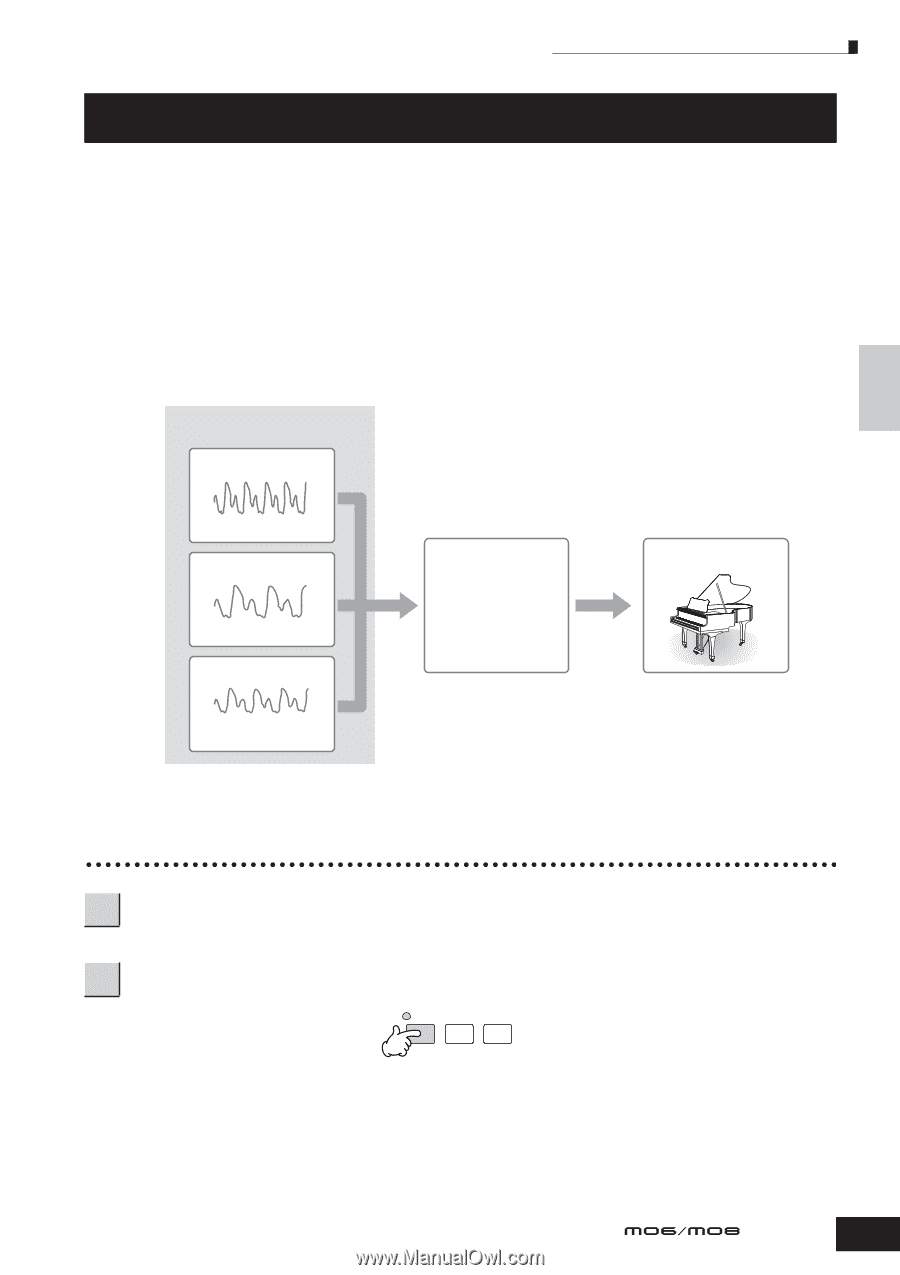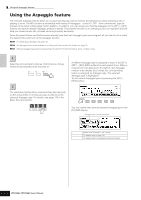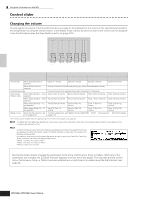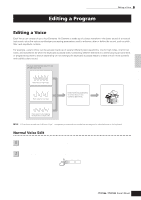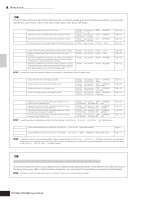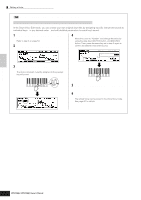Yamaha MO6 Owner's Manual - Page 53
Editing a Program, Editing a Voice
 |
UPC - 086792837703
View all Yamaha MO6 manuals
Add to My Manuals
Save this manual to your list of manuals |
Page 53 highlights
Editing a Program Quick Guide Editing a Program Editing a Voice Editing a Voice Each Voice can consist of up to four Elements. An Element is made up of a basic waveform-the basic sound of a musical instrument-plus the various synthesizer processing parameters used to enhance, alter or define the sound, such as pitch, filter, and amplitude controls. For example, a piano Voice can be actually made up of several different piano waveforms: one for high notes, one for low notes, and waveforms for when the keyboard is played softly. Combining different elements in a set for playing at same time, or programming them to switch depending on how strongly the keyboard is played helps to create a much more powerful and realistic piano sound. Creates each Element sound in the Element Edit mode. Element Piano wave for high notes Element Piano wave for low notes Element Common Edit Determines the parameters for entire Voice in the Common Edit mode. Piano Voice Piano wave for when playing the keyboard is played softly n A Drum Voice is made up of different "Keys"-or separate percussion/drum sounds that are assigned to individual notes on the keyboard. Normal Voice Edit 1 Press the [VOICE] button to enter the Voice mode, then select a Normal Voice to be edited (page 40). 2 Press the [EDIT] button to enter the Voice Edit mode. EDIT JOB STORE COMPARE Owner's Manual 53