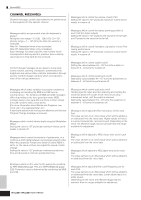Yamaha MO6 Owner's Manual - Page 220
Pattern mode, Utility mode, File mode, Remote Control mode, Mixing Voice Edit mode
 |
UPC - 086792837703
View all Yamaha MO6 manuals
Add to My Manuals
Save this manual to your list of manuals |
Page 220 highlights
Information Displays Pattern mode ● Pattern Play mode File mode Indicates the amount of currently unused (available) memory (DRAM) for Pattern Phrase recording. ● Pattern Mixing mode Same as in the Song Mixing mode. ● Mixing Voice Edit mode Same as in the Song Mixing Voice Edit mode. Utility mode USB Free Indicates the amount of currently available (unused) memory of the connected USB storage device. Slot, Volume Label Indicates the slot number and volume label of USB storage device's directory used in the File mode. Current Dir (Current Directory) Indicates the currently selected directory. Master mode MIDI IN/OUT Indicates which physical output terminal(s) will be used for transmitting/receiving MIDI data. ● Auto Load This is available only when the [SF4] OTHER display is selected from [F1] GENERAL. Mode Indicates the mode and program number memorized to the currently selected Master. ZoneSwitch Indicates the on/off status of the Zone switch. ZoneTCH (Zone Transmit Channel) Indicates the MIDI transmit channel of each Zone (when the Zone Switch is set to on). Indicates the slot number and volume label of the directory of the USB storage device specified in the Auto Load function. Remote Control mode ● Quick Setup For details, see page 117. Indicates the parameter values/settings before and after the Quick Setup function is used. For details on Quick Setup, see page 208. Appendix 220 Owner's Manual