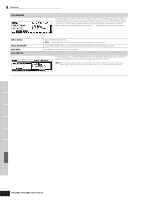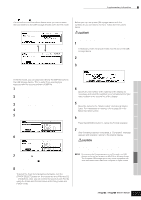Yamaha MO6 Owner's Manual - Page 217
F3] TX SW Transmit Switch, F4] PRESET, F5] KN/CS Knob/Control Slider, Zone Edit
 |
UPC - 086792837703
View all Yamaha MO6 manuals
Add to My Manuals
Save this manual to your list of manuals |
Page 217 highlights
Master Edit mode Zone Edit [F3] TX SW (Transmit Switch) From this display you can set how the playing of each individual Zone affects transmission of various MIDI messages, such as Control Change and Program Change messages. When the relevant parameter is set to "on," playing the selected Zone will transmit the corresponding MIDI messages. Note that two different display types are provided (see below). Each display type features the same settings in a different format; use the type you feel most comfortable with. • Display showing four Zones • Display showing all parameters for one Zone Keep in mind that since all the available parameters cannot be simultaneously displayed in the four-Zone display, you will need to use the cursor controls to scroll the display in order to see and set the other parameters. Settings: Bank (TG) Determines whether or not to transmit Bank Select MSB/LSB messages to the internal tone generator. PC (TG) Determines whether or not to transmit Program Change messages to the internal tone generator. Bank (MIDI) Determines whether or not to transmit Bank Select MSB/LSB messages to the external tone generator via MIDI. PC (MIDI) Determines whether or not to transmit Program Change messages to the external tone generator via MIDI. PB (Pitch Bend) Determines whether or not to transmit Pitch Bend messages to the internal and external tone generator. MW (Modulation Wheel) Determines whether or not to transmit MIDI messages generated by using the Modulation Wheel to the internal and external tone generator. Vol (Volume) Determines whether or not to transmit Volume messages to the internal and external tone generator. Pan Determines whether or not to transmit Pan messages to the internal and external tone generator. Slider Determines whether or not to transmit MIDI messages generated by using the Sliders to the internal and external tone generator. FC1 (Foot Controller1) Determines whether or not to transmit MIDI messages generated by pressing the optional Foot Controller to the internal and external tone generator. FS (Footswitch) Determines whether or not to transmit MIDI messages generated by pressing the Footswitch connected to the FOOT SWITCH jack to the internal and external tone generator. Knob Determines whether or not to transmit MIDI messages generated by using the Knobs to the internal and external tone generator. [F4] PRESET From this display you can make the Voice-related settings for each Zone, in the selected Master program number. In this way, selecting a different Master automatically calls up a completely different set of Voices and Voice-related settings for the four Zones. n Using the [F6] SEND button, you can select whether the settings in PRESET display are immediately applied or not. If the [F6] SEND button is turned on ( ), each MIDI messages will be output from the MO as soon as you changed each parameter in this display. If the [F6] SEND button is turned off ( ), each MIDI messages will be output from the MO after you store the edited Master and then select the Master again. However, the parameters set to off in the [F1] TRANS or [F3]TX SW display cannot be output. BankMSB, BankLSB, PgmChange (Program Change) Determines the Voice assignment for each Zone in the selected Master. Settings: Refer to the Voice List in the separate Data List booklet. Volume Determines the output level of the Voice in each Zone. Settings: 0 - 127 Pan Determines the stereo pan position of the Voice in each Zone. Settings: L64 (Left) - C (Center) - R63 (Right) [F5] KN/CS (Knob/Control Slider) From this display you can determine which Control Change numbers are used for the Knobs and Sliders for each Zone. These settings are available only when the Knob/Slider parameter (in the [F2] OTHER display in Common Edit) is set to "zone." Settings: off, 1 - 95 Voice mode Performance mode Song mode Pattern mode Reference Mixing Voice mode Utility mode Master mode File mode Owner's Manual 217