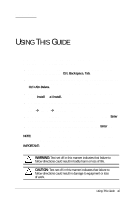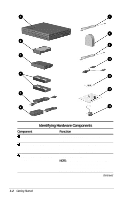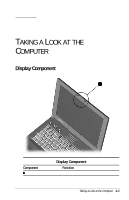Compaq Armada E700 Compaq Armada E700 Series Reference Guide - Page 10
Getting Started
 |
View all Compaq Armada E700 manuals
Add to My Manuals
Save this manual to your list of manuals |
Page 10 highlights
1 chapter GETTING STARTED Finding Assistance s For setup instructions, refer to the setup poster included with the computer. s To access the online quick reference guide for the computer s Select the Armada Quick Reference icon on the desktop or s Select StartÅCompaq Information CenterÅArmada Quick Reference. s To access additional information about the computer s Select StartÅCompaq Information Center. s Go to the Compaq Internet site at http://www.compaq.com. s To contact Compaq customer support, refer to Appendix A in this guide. Identifying Packing Box Contents The contents of the packing box vary by geographic region and the computer hardware configuration ordered. The following illustration and component list identify the standard components included with most computer models. As you unpack the box, make sure you have received all the standard and optional components you ordered. Getting Started 1-1