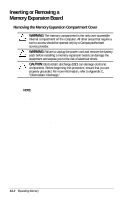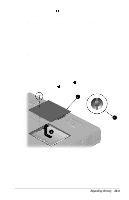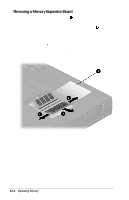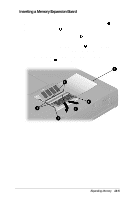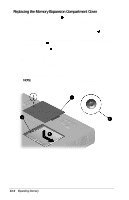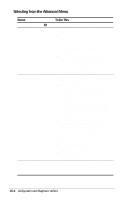Compaq Armada E700 Compaq Armada E700 Series Reference Guide - Page 103
INTELLIGENT MANAGEABILITY, Finding Intelligent Manageability Help
 |
View all Compaq Armada E700 manuals
Add to My Manuals
Save this manual to your list of manuals |
Page 103 highlights
14 chapter INTELLIGENT MANAGEABILITY Finding Intelligent Manageability Help Intelligent Manageability comprises software tools that can help you and/or your Information Services department track, troubleshoot, protect, and maintain the system. Intelligent Manageability uses such tools as Insight Management Agents, Compaq Diagnostics, Computer Setup, and the Compaq Security utility in Control Panel to facilitate the following: s Asset Management-Provides detailed configuration and diagnostic information. s Fault Management-Prevents, predicts, and alerts to impending hardware problems. s Security Management-Protects against unauthorized access to your work, system information, and components. s Configuration Management-Provides the latest drivers, utilities, and other software. Web Agent, for example, enables you and your Information Services department to view computer configuration information using Web technology. To access this feature, select StartÅCompaq Information CenterÅInsight Web Management. To learn more about Insight Management Agents and access instructions for using them, select StartÅCompaq Information CenterÅIntelligent Manageability. Intelligent Manageability 14-1