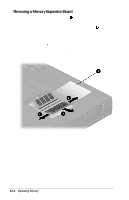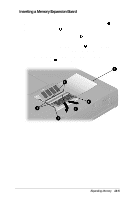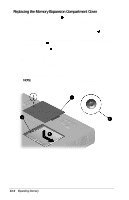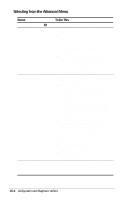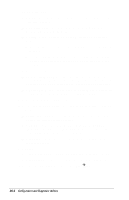Compaq Armada E700 Compaq Armada E700 Series Reference Guide - Page 105
CONFIGURATION AND DIAGNOSTIC UTILITIES, Selecting Computer Setup or, Compaq Diagnostics
 |
View all Compaq Armada E700 manuals
Add to My Manuals
Save this manual to your list of manuals |
Page 105 highlights
15 chapter CONFIGURATION AND DIAGNOSTIC UTILITIES Selecting Computer Setup or Compaq Diagnostics s The computer features two system management utilities. s Computer Setup is a system information and configuration utility that can be used even when your operating system is not working or will not load. It includes custom settings that are not available in Windows. s Compaq Diagnostics is a system information and diagnostic utility that is used within your Windows operating system. s To test system components-Use Compaq Diagnostics. s To display system information-Use Compaq Diagnostics whenever possible. s To configure a device- s In Windows 95 or Windows 98 use Compaq Diagnostics to troubleshoot the configuration of a device that is not configured by the operating system. NOTE: It is not necessary to configure a device connected to a USB connector on the computer or an optional docking base. s In Windows NT 4.0 use Computer Setup. Configuration and Diagnostic Utilities 15-1