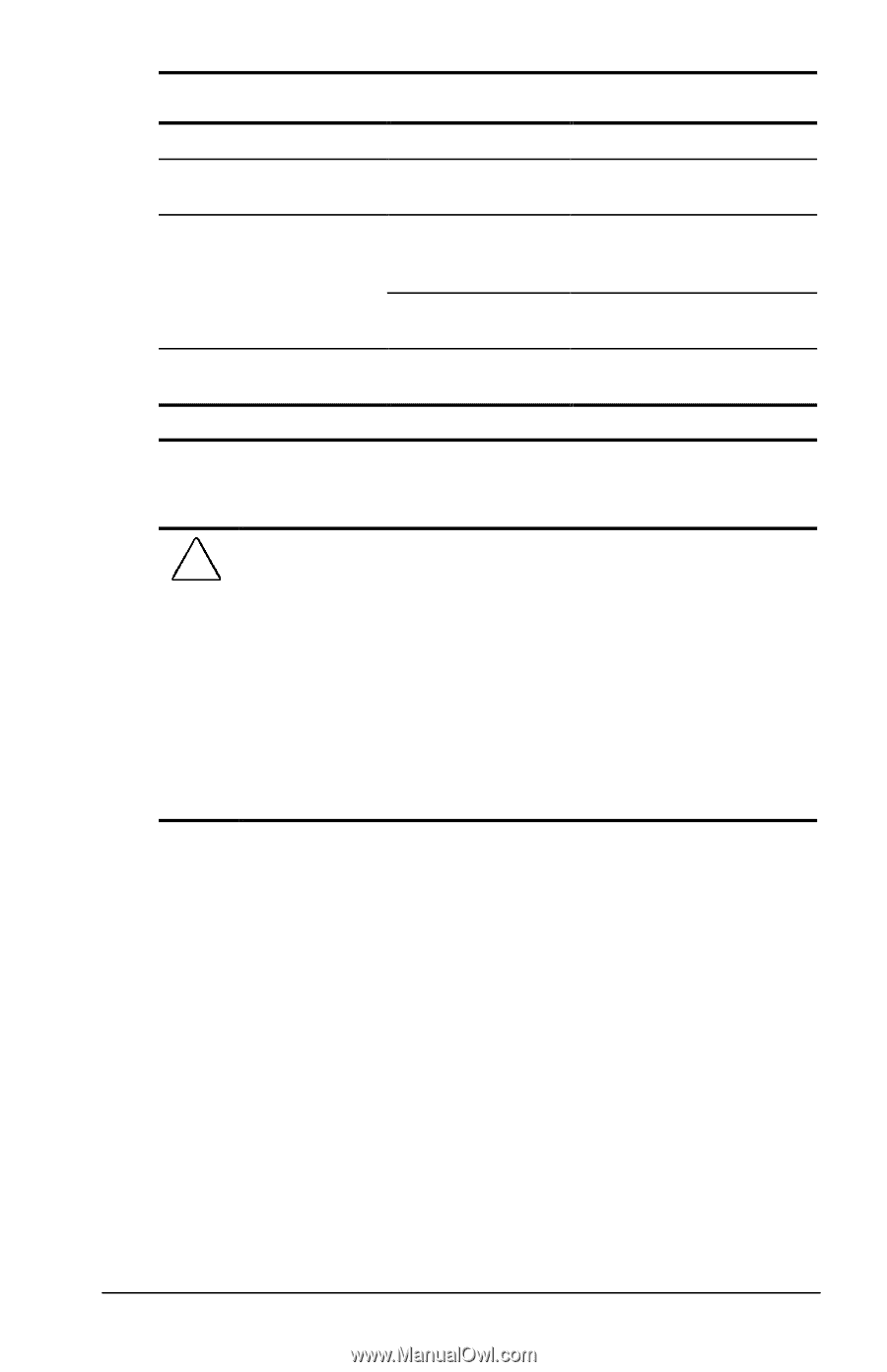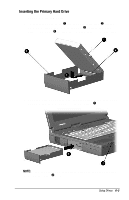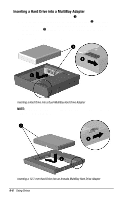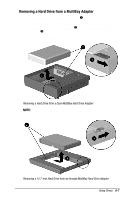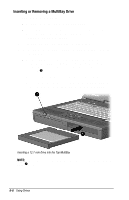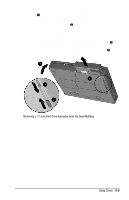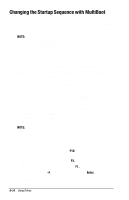Compaq Armada E700 Compaq Armada E700 Series Reference Guide - Page 58
Selecting a MultiBay Drive Adapter, Preparing to Insert or Remove a MultiBay Drive, Suspend Standby.
 |
View all Compaq Armada E700 manuals
Add to My Manuals
Save this manual to your list of manuals |
Page 58 highlights
Selecting a MultiBay Drive Adapter To Insert This Drive 17-mm Armada hard drive 12.7-mm Armada hard drive 12.7-mm Armada drive other than a hard drive Into This MultiBay Dual MultiBay Top or bottom MultiBay Dual MultiBay Top or bottom MultiBay* Use This Adapter Dual-MultiBay Hard Drive Adapter 12.7-mm Armada MultiBay hard drive adapter Dual-MultiBay Hard Drive Adapter None *Insert a diskette drive only into the bottom MultiBay. Preparing to Insert or Remove a MultiBay Drive CAUTION: To prevent damage to the computer and the drive and loss of work: s If you are inserting or removing a hard drive, shut down the computer. Do not remove a hard drive while the computer is on or in Suspend (Standby) or Hibernation. To ensure that the computer is not in Hibernation, turn the computer on, then shut it down. s If the computer is running a retail version of Windows 95, Windows 98, or Windows NT 4.0 without software enhancements from Compaq, shut down the computer before inserting or removing any drive. s If the computer is running a preinstalled operating system-You can insert or remove any drive except a hard drive while the computer is on, off, in Hibernation, or in Suspend (Standby). s If the computer is running a retail version of Windows 95, Windows 98, or Windows NT 4.0-You can obtain software enhancements from Compaq that will enable you to insert or remove any drive other than a hard drive without first shutting down the computer. To obtain these enhancements, go to the Compaq Internet site at http://www.compaq.com. s If a drive is inserted or removed while the computer is on-The computer beeps 3 times when the insertion or removal is recognized. Using Drives 6-5