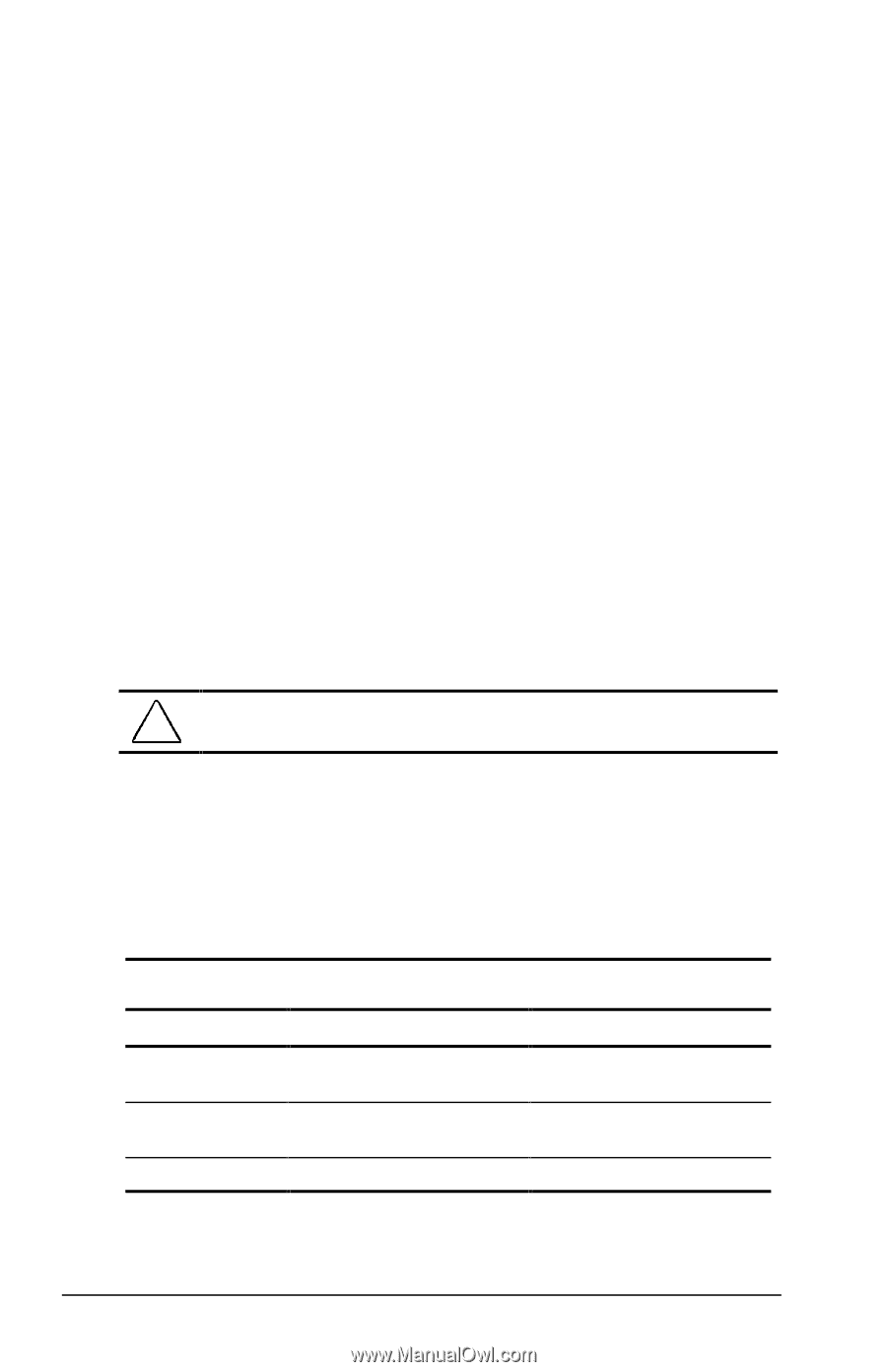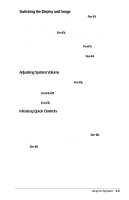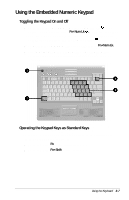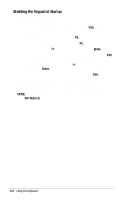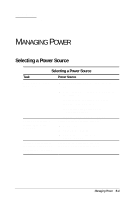Compaq Armada E700 Compaq Armada E700 Series Reference Guide - Page 31
Inserting Multiple Battery Packs, Storing a Battery Pack
 |
View all Compaq Armada E700 manuals
Add to My Manuals
Save this manual to your list of manuals |
Page 31 highlights
Inserting Multiple Battery Packs The computer supports up to two battery packs, one in the battery bay and one in a MultiBay. A drive can be inserted in the top MultiBay while a MultiBay battery pack is in the bottom MultiBay. Multiple battery packs in the system charge and discharge by location in a preset sequence. s Charge sequence-(1) computer battery bay, (2) computer MultiBay, (3) expansion base right MultiBay or convenience base battery charging bay, (4) expansion base left MultiBay or convenience base MultiBay. NOTE: The availability of docking base bays varies by model and configuration. s Discharge sequence-(1) computer MultiBay, (2) computer battery bay. While a battery pack is in a docking base bay, the battery pack can be charged, but cannot be used to run the computer. Storing a Battery Pack CAUTION: To prevent damage to a battery pack, do not expose it to high temperatures for extended periods of time. If the computer will be unused and unplugged from an external power source for more than 2 weeks, remove and store the battery pack(s). Proper storage procedures reduce the self-discharge rate of a battery pack. Store a battery pack in a cool, dry place within the following temperature ranges. Recommended Battery Pack Storage Temperatures Storage Time Temperature Range °F Temperature Range °C Less than 1 month No more than 3 months Unlimited 32°-122° 32°-104° 32°- 86° 0°-50° 0°-40° 0°-30° 4-2 Inserting, Removing, or Storing a Battery Pack