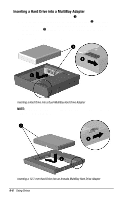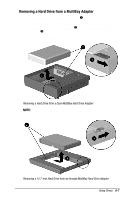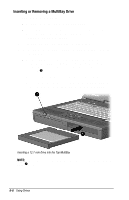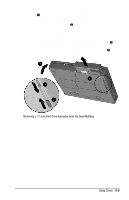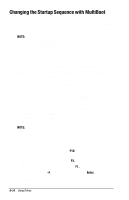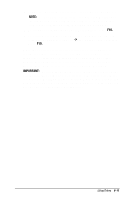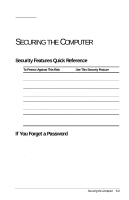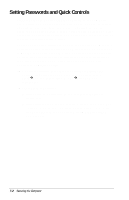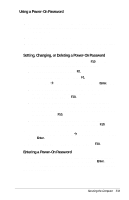Compaq Armada E700 Compaq Armada E700 Series Reference Guide - Page 62
To remove a drive or drive assembly, If the drive is in the top MultiBay
 |
View all Compaq Armada E700 manuals
Add to My Manuals
Save this manual to your list of manuals |
Page 62 highlights
s To remove a drive or drive assembly-Tilt the computer up 1. Then, s If the drive is in the top MultiBay-Slide the rear MultiBay release latch 2 toward the front of the computer while pulling on the center lower edge of the drive or drive assembly. s If the drive is in the bottom MultiBay or the Dual MultiBay-Slide the front MultiBay release latch 3 toward the rear of the computer while pulling on the center lower edge of the drive or drive assembly 4. Removing a 17-mm Hard Drive Assembly from the Dual MultiBay Using Drives 6-9
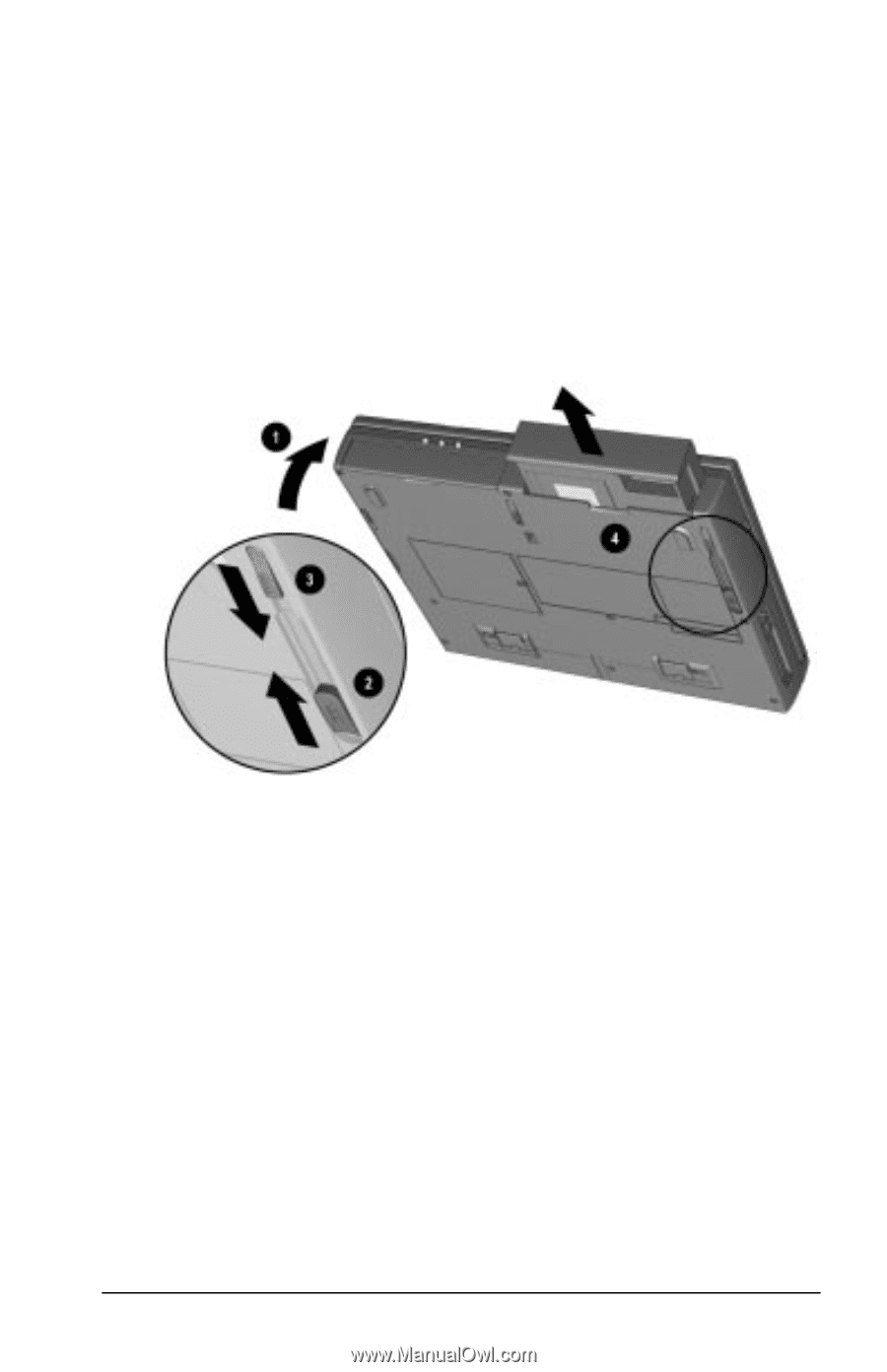
Using Drives
6-9
■
To remove a drive or drive assembly
—Tilt the computer
up
1
. Then,
■
If the drive is in the top MultiBay
—Slide the rear
MultiBay release latch
2
toward the front of the
computer while pulling on the center lower edge of the
drive or drive assembly.
■
If the drive is in the bottom MultiBay or the Dual
MultiBay
—Slide the front MultiBay release latch
3
toward the rear of the computer while pulling on the
center lower edge of the drive or drive assembly
4
.
Removing a 17-mm Hard Drive Assembly from the Dual MultiBay