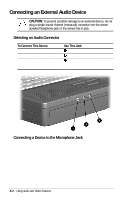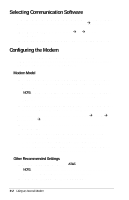Compaq Armada E700 Compaq Armada E700 Series Reference Guide - Page 79
Changing the Video Mode, Setting Video Preferences, Africa, and the Middle East; NTSC-J
 |
View all Compaq Armada E700 manuals
Add to My Manuals
Save this manual to your list of manuals |
Page 79 highlights
Changing the Video Mode NOTE: Color television standard modes vary even within regions. However, NTSC is common in North America; PAL, in Europe, Africa, and the Middle East; NTSC-J, in Japan; and PAL-M, in Brazil. Other South and Central American regions may use NTSC, PAL, or PAL-M. To change the color television standard mode from NTSC (default): 1. Turn on or restart the computer, then press F10 when the blinking cursor appears upper-right on the screen. s To change the language, press F2. s For navigation instructions, press F1. 2. Select AdvancedÅDevice Options, then press Enter. 3. Enter your preference, then press F10. 4. To save your preference, then close Computer Setup and restart the computer, select FileÅSave Changes and Exit, then press Enter. 5. When prompted to confirm your action, press F10. Setting Video Preferences To access an online help file with instructions for setting video preferences s In Windows 95 and Windows NT 4.0-Select StartÅ SettingsÅControl PanelÅDisplay PropertiesÅATI Displays tabÅHelp button. s In Windows 98-Select StartÅSettingsÅControl PanelÅDisplay PropertiesÅSettings tabÅAdvanced buttonÅATI Displays tabÅHelp button. Using Audio and Video Features 8-5