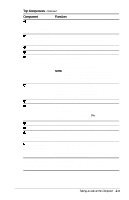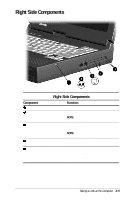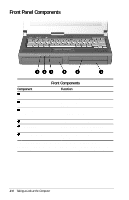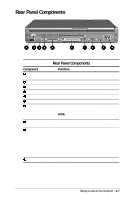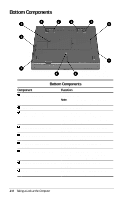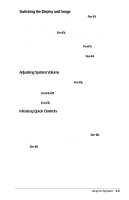Compaq Armada E700 Compaq Armada E700 Series Reference Guide - Page 21
Bottom Components
 |
View all Compaq Armada E700 manuals
Add to My Manuals
Save this manual to your list of manuals |
Page 21 highlights
Bottom Components Bottom Components Component 1 Tilt feet latches (2) 2 Tilt feet (2) 3 Memory expansion compartment cover 4 Hard drive release latch 5 Battery release latch 6 Docking restraint latch recess 7 Front MultiBay release latch 8 Rear MultiBay release latch 9 Serial number Function Release tilt feet. Note: To close tilt feet, press the feet against the bottom of the computer. Tilt the computer. Covers the memory expansion compartment, which contains two memory expansion slots for memory expansion boards. Releases a hard drive from the hard drive bay. Releases the primary battery pack from the battery bay. Helps secure the computer to a docking base. Releases a device from the bottom MultiBay or a device which fills both the top and bottom MultiBays. Releases a device from the top MultiBay. Identifies computer; needed when you call Compaq customer support. 2-8 Taking a Look at the Computer