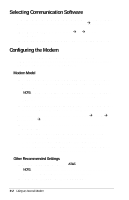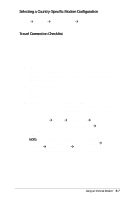Compaq Armada E700 Compaq Armada E700 Series Reference Guide - Page 83
Using Modem Commands and Dial Modifiers, Setting Modem Preferences, Fax class, Parity, Word length
 |
View all Compaq Armada E700 manuals
Add to My Manuals
Save this manual to your list of manuals |
Page 83 highlights
s Fax class-Select 1. s Parity-Select NONE. s Word length-Select 8. s Stop bits-Select 1. s Hardware flow control-Select RTS/CTS. s Speed-Select the highest transmission speed or baud rate. s The maximum connection speed is determined by the speed of the slowest modem on the connection. The internal modem negotiates the fastest speed possible with the remote modem. s The internal modem supports Standard analog modem communication protocols (for speeds up to 33.6 Kbps). ITU-compatible x2 V.90 and 56K protocols (for higher speeds). s The V.90 protocols allow faster downloads only from V.90 or x2-compliant digital sources. Maximum achievable download transmission rates are currently unknown, may not reach 56Kbps, and will vary with line conditions. Using Modem Commands and Dial Modifiers You can configure most communication software without the use of AT commands or dial modifiers. s If you prefer to configure the modem using AT commands, select StartÅProgramsÅAccessoriesÅHyperTerminal. s To access an AT command set including dial modifiers and instructions s Select StartÅCompaq Information CenterÅModem Commands or s Go to the Compaq Internet site at http://www.compaq.com. Setting Modem Preferences The following preference is in addition to those described in your modem communication software documentation. In Windows 95 only-To set the computer to turn on when the modem receives a telephone call, select StartÅSettingsÅControl PanelÅPowerÅPower tabÅAdvanced button, then select the checkbox for Wake Up the Computer When the Phone Rings. Using an Internal Modem 9-3