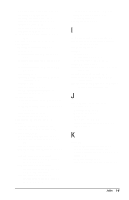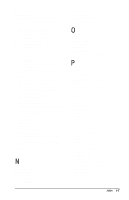Compaq Armada E700 Compaq Armada E700 Series Reference Guide - Page 171
on Power Meter tab Windows 98, Types I, II, III
 |
View all Compaq Armada E700 manuals
Add to My Manuals
Save this manual to your list of manuals |
Page 171 highlights
modem, PC Card, 5-14, 5-17, 17-15 monitor, external enabling Energy Star-compliant features, in Windows NT 4.0, 5-15 external monitor connector, 2-7 fault management alert, 14-2 switching image, 3-4, 3-5 using with other video devices, 8-3 mouse. See mouse, external; pointing stick; touchpad mouse, external, 2-7, 3-1, 15-4 MultiBay combining devices in, 4-2, 6-4 devices supported, 2-6, 4-1, 6-4 inserting drive into, 6-4, 6-8 inserting Dual-MultiBay battery pack into, 4-1, 4-5 inserting MultiBay battery pack into, 4-1, 4-4 light, 2-3, 6-8 release latch, front, 2-8, 4-4, 4-6, 6-9 release latch, rear, 2-8, 6-9 removing drive from, 6-5, 6-8 removing Dual-MultiBay battery pack from, 4-6 removing MultiBay battery pack from, 4-4 using weight saver in, 1-3 MultiBay battery pack. See also battery packs inserting, 4-1, 4-4 location number of, 5-9, 5-11 removing, 4-4 MultiBay light, 2-3, 6-8 MultiBay location numbers in battery calibration utility, 5-11 in MultiBoot, 6-10 on Battery Meter tab (Windows 95), 5-9 on Power Meter tab (Windows 98), 5-9 MultiBoot, 6-10 MultiMonitor (Windows 98), 3-5 N navigation, 3-2, 15-2 network. See local area network (LAN) network cable, 1-3, 2-5, 10-2 NTSC and NTSC-J color television standards, 8-5 Num Lk key, 3-7 num lock light, 2-2, 3-7 numbers, bay location, 5-9, 5-11, 6-10 numeric keypad, external, 2-7, 3-7 O online resources, accessing, 1-1 operating system preinstalled, 6-5, 11-2 reinstalling, 16-3 retail version of, 6-5 overhead projector, 2-4, 2-7, 3-4, 8-3 P PAL and PAL-M color television standards, 8-5 parallel connector, 2-7 parallel port, 15-4, D-2 password DriveLock master, 7-1, 7-6 DriveLock user, 7-1, 7-6 power-on, 7-1, 7-3, 17-13 setup, 7-1, 7-5 password, forgetting, 7-1 PC Card ATA, 11-3 beeps (alarms), 11-2 CardWare, 11-2 configuring, 11-2 doors, 11-3 eject button, 2-5, 11-4 flash, 11-3 guide rails, 11-3 icon, on taskbar, 11-2 inserting or removing, 11-2 LAN, 11-3 multifunction, 11-3 SCSI, 11-3 slot, selecting, 11-1 SRAM, 11-3 stopping, 11-4 troubleshooting, 17-20 turning off power to (Windows 95 and Windows 98), 5-14 Types I, II, III, 11-1 zoomed video, 11-1 Index I-7