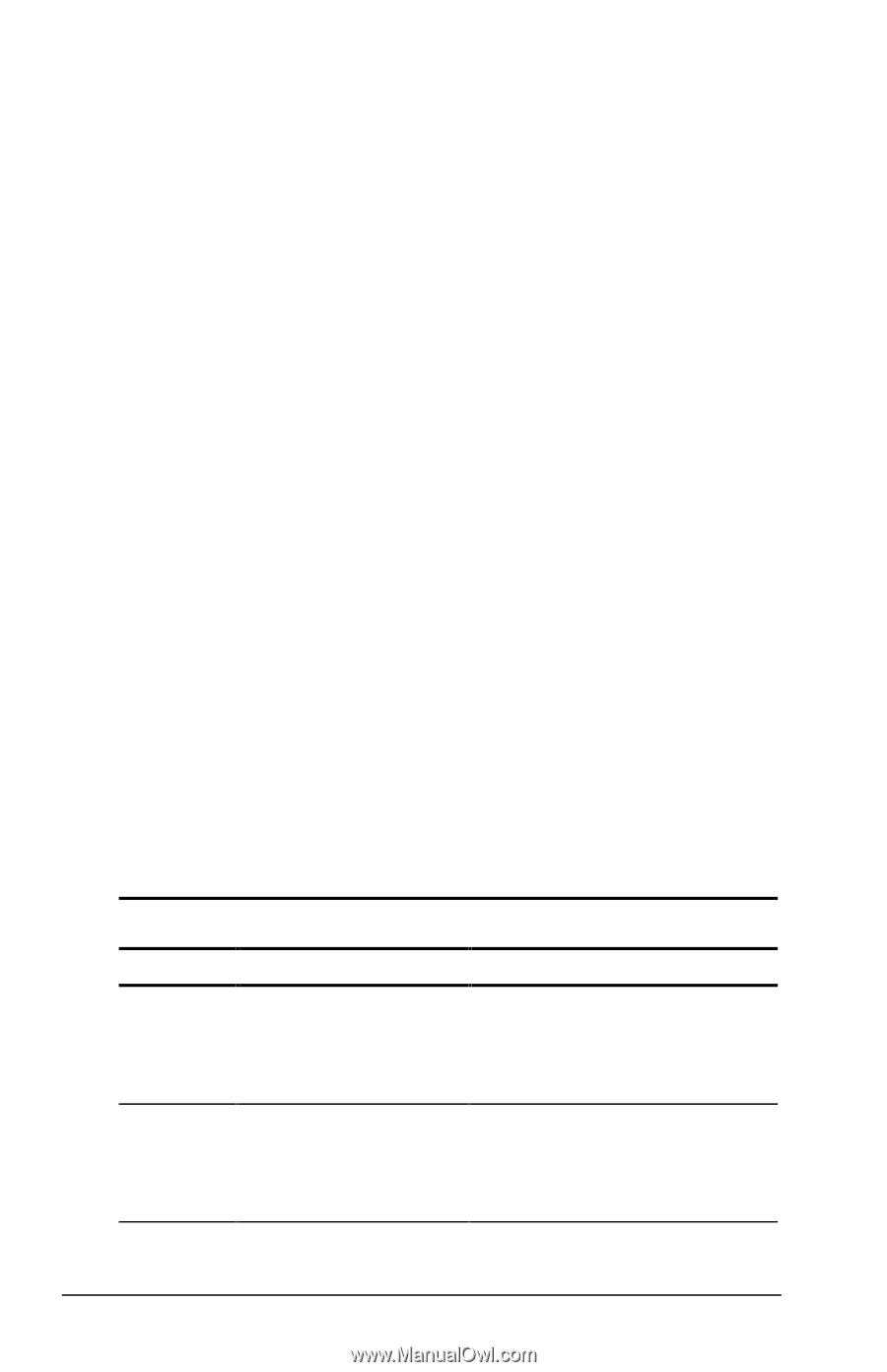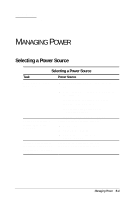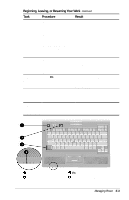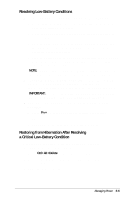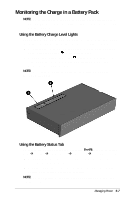Compaq Armada E700 Compaq Armada E700 Series Reference Guide - Page 37
Beginning, Leaving, or Resuming Your Work, Initiating Suspend Standby
 |
View all Compaq Armada E700 manuals
Add to My Manuals
Save this manual to your list of manuals |
Page 37 highlights
Beginning, Leaving, or Resuming Your Work You can conserve power and reduce startup time by using Suspend (Standby) or Hibernation. s Suspend, called Standby in Windows 98, is an energy-saving feature that reduces power to system components that are not being used. When the computer is in Suspend (Standby), your work is saved in random access memory (RAM) and the screen is cleared. s Hibernation is an energy-saving feature that saves all information in RAM to a hibernation file on the hard drive, then shuts down the computer. If you plan to resume shortly-Initiating Suspend (Standby) clears the screen, uses less power than leaving the computer on, and your work returns instantly to the screen when you exit Suspend (Standby). A fully charged battery pack can support Suspend (Standby) for up to 2 weeks, but frequent charging and discharging shorten battery pack life. If you plan to resume within two weeks-Initiating Hibernation clears the screen, saves your work to the hard drive, and uses less power than Suspend (Standby). Returning to work saved in Hibernation takes longer than returning to work placed in Suspend (Standby), but is faster than returning to your place manually after restarting the computer. A fully charged battery pack supports Hibernation indefinitely. If the computer will be disconnected from external power for more than two weeks-Shutting down the computer and removing the battery pack extends the useful life of the battery pack. Store the battery pack in a cool, dry place. Beginning, Leaving, or Resuming Your Work Task Procedure Result Turn the computer on from shutdown. s Slide power switch. or s Press suspend button.** Power/suspend* light turns on. Operating system loads. Shut down the computer. Shut down the Power/suspend* light turns off. computer as directed by your operating system documentation. Operating system closes and turns off all power. Computer turns off. Continued 5-2 Managing Power