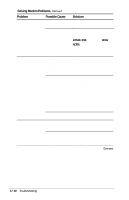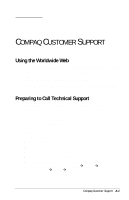Compaq Armada E700 Compaq Armada E700 Series Reference Guide - Page 136
Solving Power Problems
 |
View all Compaq Armada E700 manuals
Add to My Manuals
Save this manual to your list of manuals |
Page 136 highlights
Solving Power Problems If the problem occurs while the computer is running on a battery pack, refer also to "Solving Battery Pack Problems." Solving Power Problems Problem Possible Cause Solution Computer will not turn on when connected to external power if battery pack is in the computer. Battery pack may be defective. Remove or replace the battery pack. Computer turned off while it was left unattended and power/suspend light is off. System initiated a Hibernation timeout. To restore from Hibernation, slide the power switch. To change a Hibernation timeout setting, refer to "Setting Power Preferences" in Chapter 5. Computer turned System initiated off while it was left Hibernation and/or unattended and will shut down because not turn on. of a critical low-battery condition. 1. To restore power, replace the battery pack with a charged battery pack or connect to an external power source.* 2. To restore from Hibernation, slide the power switch. Computer unexpectedly initiated Suspend (Standby), or turned off when it was docked. The maximum operating temperature was exceeded. Move the computer to a cooler environment and allow it to return to a comfortable room temperature. Make sure the vents and exhaust fan are not obstructed. Computer beeps twice when you press Fn + suspend button. Hibernation is turned off. To turn on Hibernation, select StartÅSettingsÅControl PanelÅpower iconÅ Hibernation tab, then select the On radio button. *External power supplied through an optional Aircraft Power Adapter can be used to run the computer, but not to charge a battery pack. Continued Troubleshooting 17-21