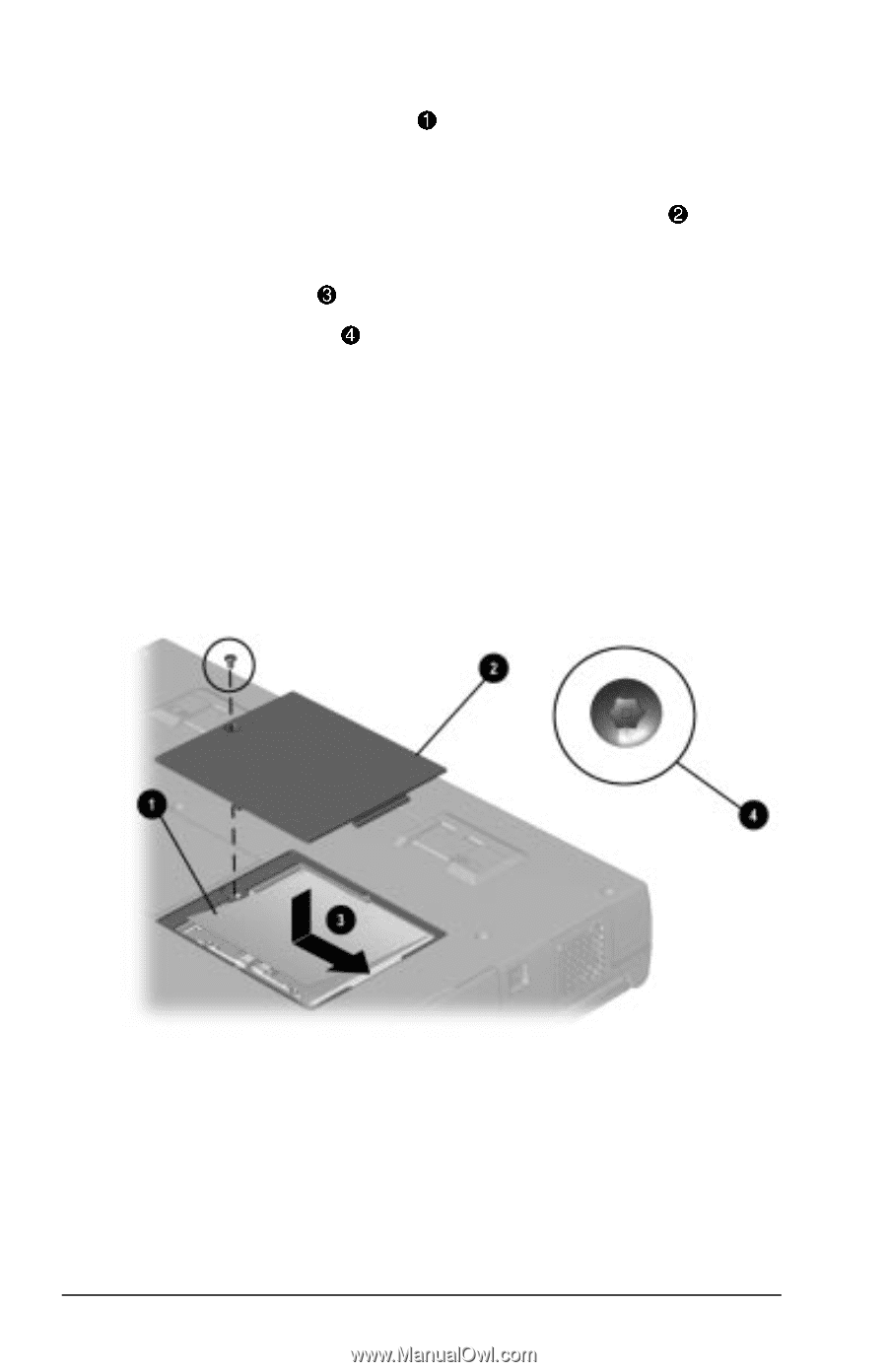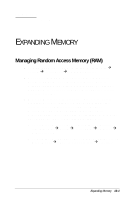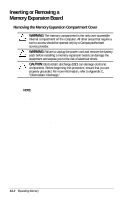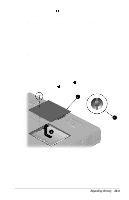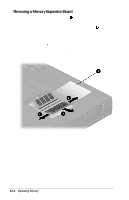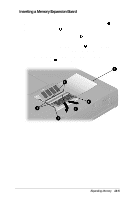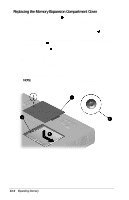Compaq Armada E700 Compaq Armada E700 Series Reference Guide - Page 102
Replacing the Memory Expansion Compartment Cover, A standard Torx T-8 screw.
 |
View all Compaq Armada E700 manuals
Add to My Manuals
Save this manual to your list of manuals |
Page 102 highlights
Replacing the Memory Expansion Compartment Cover 1 1. Lay the memory insulator over the memory expansion slots, ensuring that all edges of the memory insulator are tucked inside the memory expansion compartment. 2 2. Replace the memory expansion compartment cover by placing it flush left over the memory expansion compartment, 3 then sliding the memory expansion compartment cover right until it is seated . 4 3. Replace the screw that attaches the memory expansion compartment cover to the computer. You can use s One of the tamper-resistant Torx T-10 memory security screws included with the computer, as shown below, or s A standard Torx T-8 screw. NOTE: If you use the Torx T-10 memory security screw, you can also use the Torx T-10 screwdriver included with the computer. 13-6 Expanding Memory