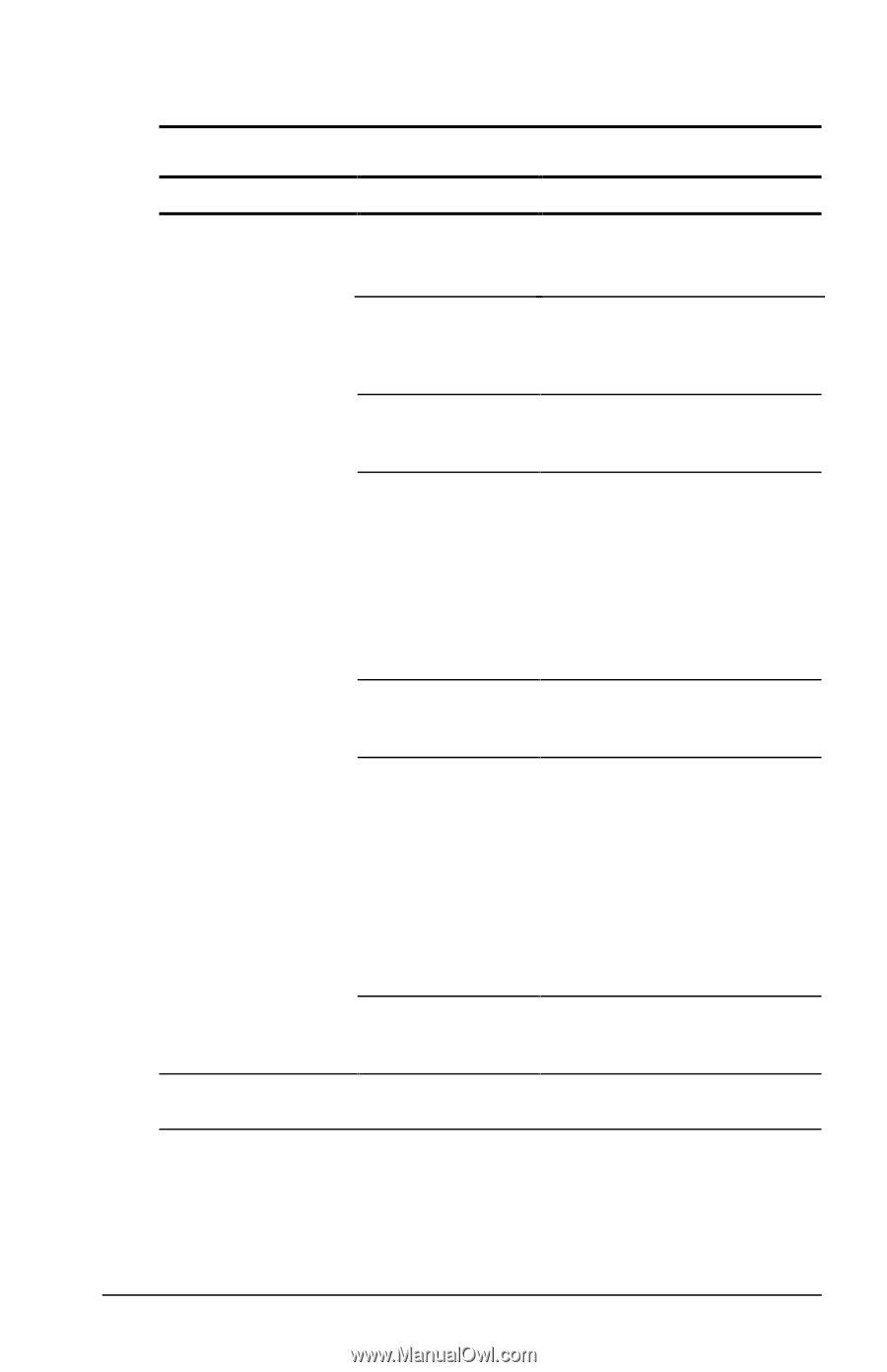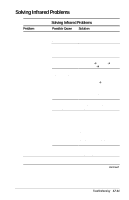Compaq Armada E700 Compaq Armada E700 Series Reference Guide - Page 126
Solving Infrared Problems
 |
View all Compaq Armada E700 manuals
Add to My Manuals
Save this manual to your list of manuals |
Page 126 highlights
Solving Infrared Problems Solving Infrared Problems Problem Possible Cause Solution Cannot link with another infrared-equipped computer or device. Computer is running Windows NT 4.0. Appropriate software is not running on both devices. Windows NT 4.0 does not support infrared communication. Install the appropriate software on the second device and start the program on both devices. Infrared port on computer is disabled. To enable the infrared port, Select StartÅSettingsÅ Control PanelÅInfrared. Infrared Monitor To enable Infrared Monitor search is disabled. search: 1. Select the Infrared icon in the taskbarÅOptions tab. 2. Select the Search For and Provide Status for Devices in Range checkbox. Target device is not IrDA-compliant. Check documentation of target device and make recommended changes. Interrupt request (IRQ) conflict. Check IRQ assignments for conflicts, then reassign if necessary. For IRQ port information, refer to s "Configuring the Infrared Port" in Chapter 12. s "Port and COM Port Settings" in Appendix D. Baud rate, # bits, Select the same baud rate, stop byte, or parity # bits, stop byte, and parity conflict. setting for both devices.* *For instructions, refer to your infrared communications software documentation. Continued Troubleshooting 17-11