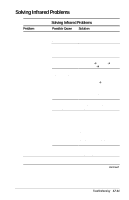Compaq Armada E700 Compaq Armada E700 Series Reference Guide - Page 125
Solving Diskette and SuperDisk LS-120 Drive Problems, Problem, Possible Cause, Solution
 |
View all Compaq Armada E700 manuals
Add to My Manuals
Save this manual to your list of manuals |
Page 125 highlights
Solving Diskette and SuperDisk LS-120 Drive Problems Continued Problem Possible Cause Solution System does not recognize a diskette or SuperDisk LS-120 drive (continued). The computer is running a retail version of Windows 95, Windows 98, or Windows NT 4.0, and the drive was inserted while the system was on, in Suspend (Standby), or in Hibernation. 1. Shut down the computer. 2. Reinsert the drive. 3. Turn on the computer. NOTE: For information about software that will enable you to insert or remove these drives without first shutting down the computer, refer to "Preparing to Insert or Remove a MultiBay Drive" in Chapter 6. Computer does not The computer is off, The computer beeps to beep 3 times when in Suspend indicate a successful insertion diskette or (Standby), or in or removal only when the SuperDisk LS-120 Hibernation. computer is on. drive is inserted, but drive is recognized. Diskette drive or SuperDisk LS-120 drive cannot read or write to a diskette. Diskette is not compatible with the drive. Diskette is not formatted. Refer to your drive documentation for information about compatible diskettes. Format the diskette. Diskette drive is disabled. Refer to "Disabling a Device" in Chapter 7. Diskette is write-protected. Disable the write-protection or use another diskette that is not write-protected. System cannot start up from a diskette drive. A bootable diskette Verify that a diskette with the is not in the drive. necessary system files is in the drive. Diskette boot ability Refer to "Disabling a Device" is disabled. in Chapter 7. The system can access, but not start from, a SuperDisk LS-120 drive in an expansion base. Insert the drive into the computer. 17-10 Troubleshooting