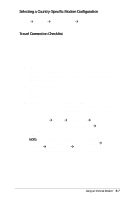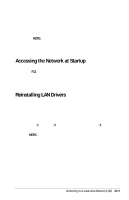Compaq Armada E700 Compaq Armada E700 Series Reference Guide - Page 90
Accessing the Network at Startup, Reinstalling LAN Drivers - network card
 |
View all Compaq Armada E700 manuals
Add to My Manuals
Save this manual to your list of manuals |
Page 90 highlights
s If the computer power source changes from external power to battery power while the computer is connected to a network, the LAN-On Battery Alert popup window prompts you to turn off the network card. s To conserve battery power by turning off the network connection, select Yes. NOTE: After you have selected Yes, you must reconnect the computer to external power before you can restore the network connection. s To retain the network connection, select No. Accessing the Network at Startup The fastest way to go directly to the network during startup is to press F12 when the "Network Service Boot" message appears very briefly in the lower-right corner of the screen. To set the computer to start up from a network card, refer to "Changing the Startup Sequence with MultiBoot" in Chapter 6. Reinstalling LAN Drivers LAN drivers are preinstalled. If it becomes necessary to reinstall these drivers, instructions (in readme.txt files) are in the desktop Programs folder and installation files are on the hard drive. s To access instructions for reinstalling LAN drivers, select StartÅProgramsÅCompaq Drivers InformationÅCompaq MiniPCI 10 100 Lan 56K (V.90) Modem. NOTE: Although alternate procedures are provided to enable you to reinstall the LAN drivers under the widest possible range of conditions, Compaq recommends that you use the Setup.exe procedures whenever possible. s To access LAN drivers-Select C:\Program Files\ Compaq\CPQLANMODEMBY3COM. Connecting to a Local Area Network (LAN) 10-3