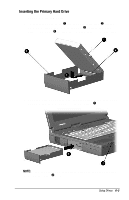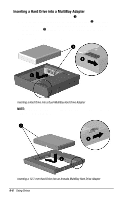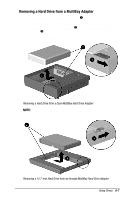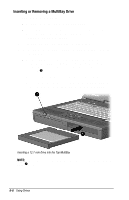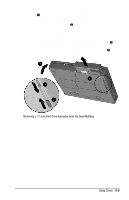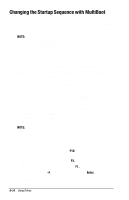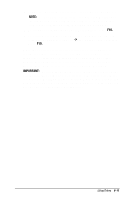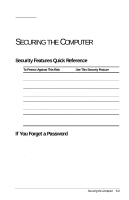Compaq Armada E700 Compaq Armada E700 Series Reference Guide - Page 60
Removing a Hard Drive from a MultiBay Adapter, Release the adapter slide tab.
 |
View all Compaq Armada E700 manuals
Add to My Manuals
Save this manual to your list of manuals |
Page 60 highlights
Removing a Hard Drive from a MultiBay Adapter 1. Push and hold the adapter slide tab 1. 2. Gently disengage the drive connectors on the drive from the drive connectors in the adapter 2, then lift the drive out of the adapter 3. 3. Release the adapter slide tab. Removing a Hard Drive from a Dual-MultiBay Hard Drive Adapter NOTE: A 17-mm hard drive is illustrated. The procedure is the same for a 12.7-mm hard drive. Removing a 12.7-mm Hard Drive from an Armada MultiBay Hard Drive Adapter Using Drives 6-7
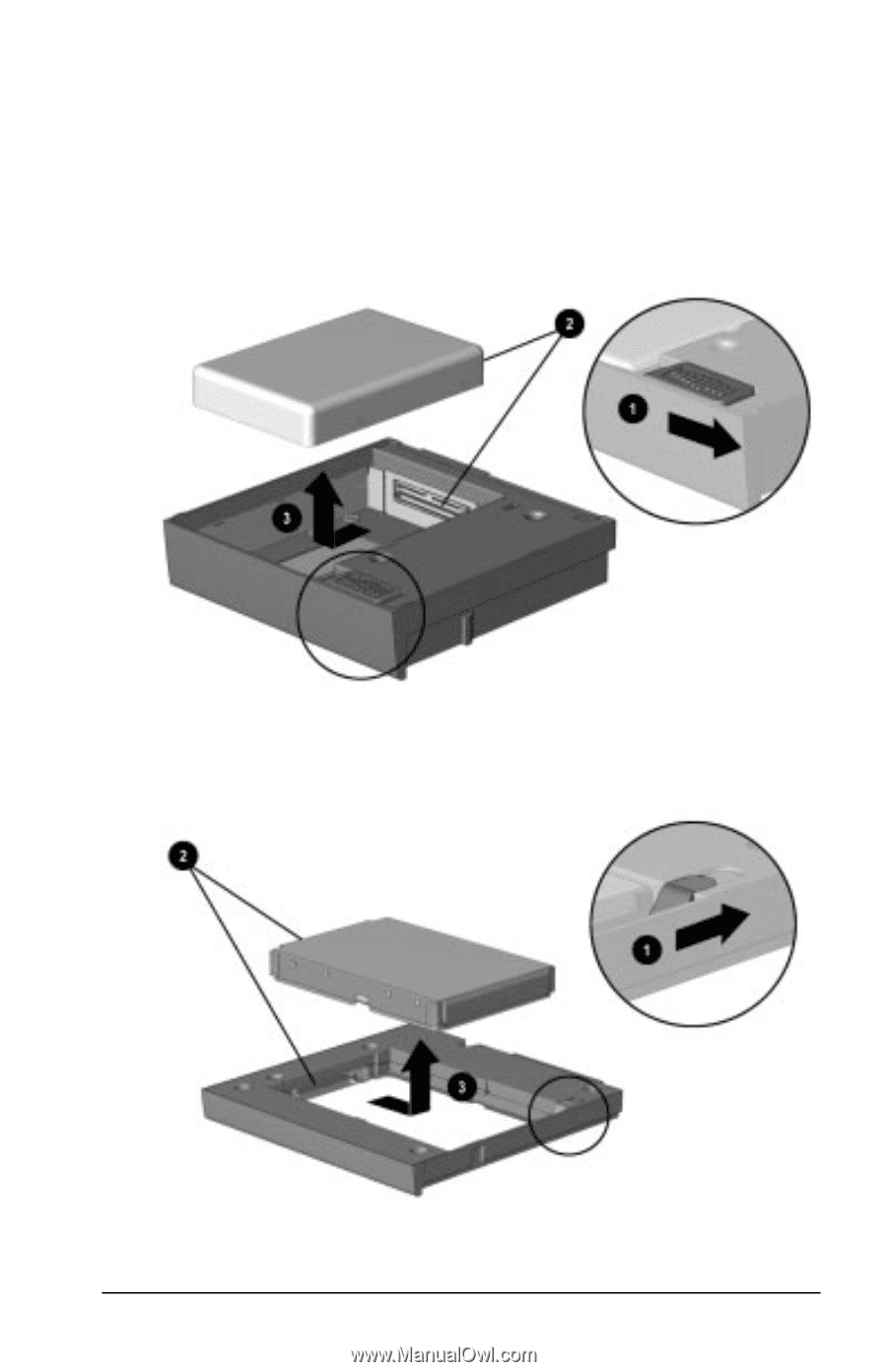
Using Drives
6-7
Removing a Hard Drive from a MultiBay Adapter
1.
Push and hold the adapter slide tab
1
.
2.
Gently disengage the drive connectors on the drive from the
drive connectors in the adapter
2
, then lift the drive out of the
adapter
3
.
3.
Release the adapter slide tab.
Removing a Hard Drive from a Dual-MultiBay Hard Drive Adapter
NOTE:
A 17-mm hard drive is illustrated. The procedure is the same
for a 12.7-mm hard drive.
Removing a 12.7-mm Hard Drive from an Armada MultiBay Hard Drive Adapter