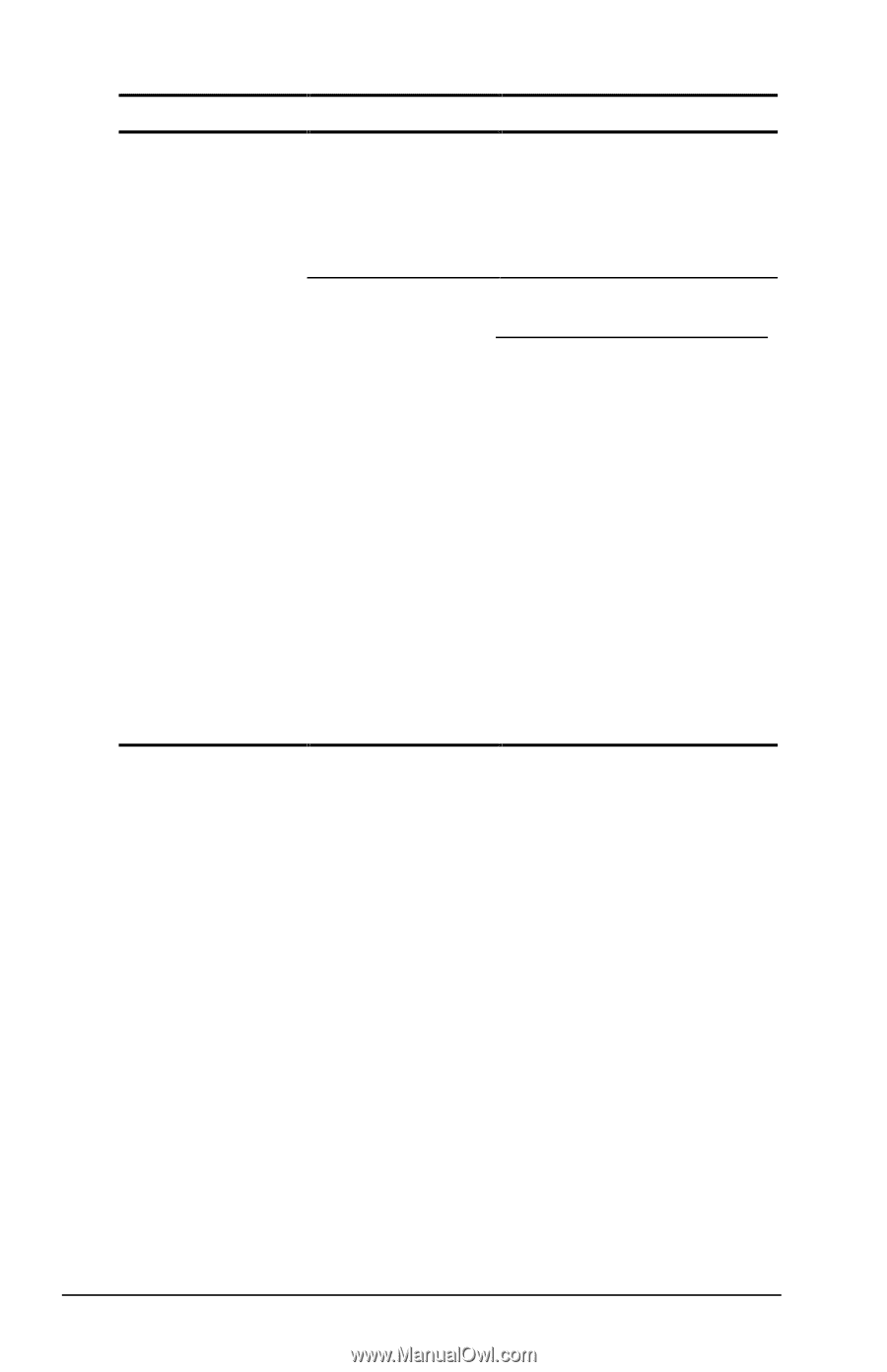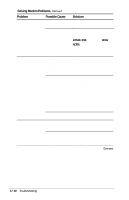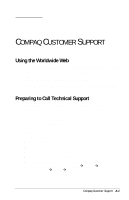Compaq Armada E700 Compaq Armada E700 Series Reference Guide - Page 137
Solving Power Problems, Problem, Possible Cause, Solution, For and Provide Status
 |
View all Compaq Armada E700 manuals
Add to My Manuals
Save this manual to your list of manuals |
Page 137 highlights
Solving Power Problems Continued Problem Possible Cause Solution System does not initiate Suspend. The system cannot initiate Suspend while Infrared Monitor search is enabled. To disable Infrared Monitor search, select the Infrared icon in the taskbarÅOptions tab, then clear the Search For and Provide Status for Devices in Range checkbox. The system cannot initiate Suspend (Standby) while a CD-ROM or DVD-ROM is in the system and auto insert notification is turned on. Remove the CD-ROM or DVD-ROM. To turn off auto insert notification: In Windows 95 or Windows 98 select StartÅSettingsÅControl PanelÅSystemÅDevice ManagerÅCD-ROMÅ Properties. Then clear the CD-ROM Auto Insert Notification checkbox. In Windows NT 4.0 select StartÅSettingsÅControl PanelÅCompaq PowerÅ Battery Conservation Settings tab. Then clear the CD-ROM Auto Insert Notification checkbox. 17-22 Troubleshooting