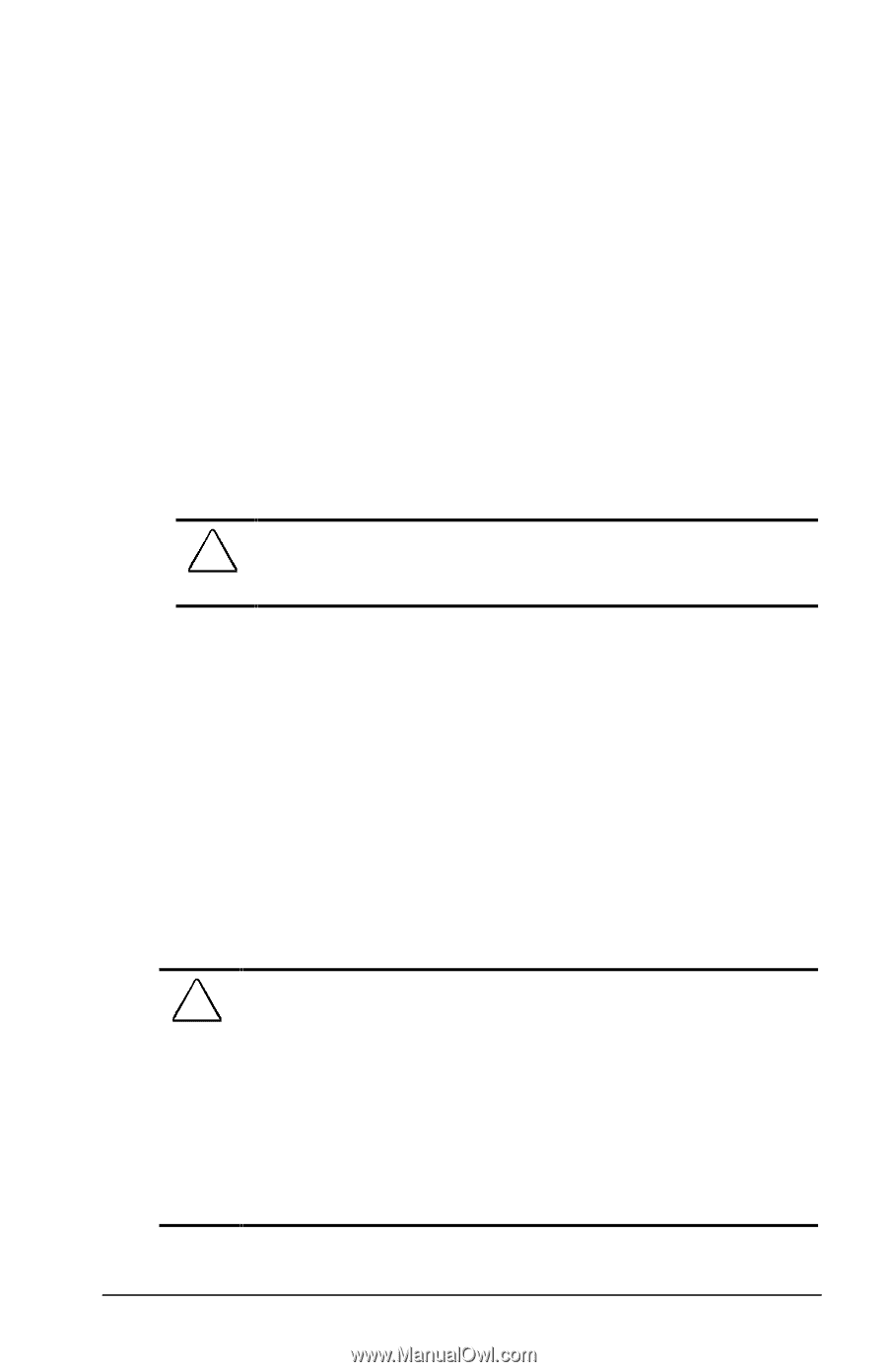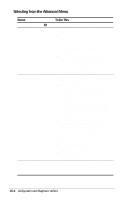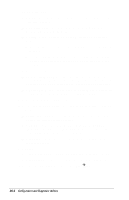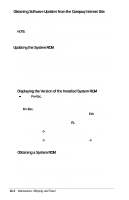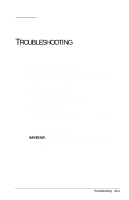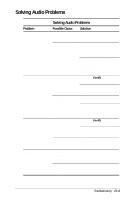Compaq Armada E700 Compaq Armada E700 Series Reference Guide - Page 113
Reinstalling Software, Installing a System ROM from a Diskette - drivers download
 |
View all Compaq Armada E700 manuals
Add to My Manuals
Save this manual to your list of manuals |
Page 113 highlights
s To download a system ROM from the Compaq Internet site: 1. Obtain a formatted 1.44-megabyte diskette. 2. Go to the Downloadables area at http://www.compaq.com. 3. Find the system ROMPaq for your computer model. 4. Follow the instructions on (or linked to) the ROMPaq download page to download the ROMPaq and copy it onto the diskette. 5. Remove the diskette from the diskette drive. Installing a System ROM from a Diskette 1. Shut down the computer. 2. Insert a diskette drive into the bottom MultiBay. 3. Connect the computer to an electrical outlet with the power cord or an optional DC cable. CAUTION: The system ROM will not install properly if the computer is docked or running on battery power. During the installation, do not shut down or unplug the computer. 4. Insert the diskette containing the system ROM into the diskette drive. 5. Turn on the computer, then follow the on-screen instructions. 6. When the installation is complete, remove the diskette, then shut down the computer. Reinstalling Software The Quick Restore package included with the computer contains the software preinstalled in the computer and instructions for restoring it. CAUTION: To prevent file corruption and ensure that the correct drivers install: s Before you begin to reinstall system software, ensure that s The computer is plugged into an electrical outlet with the power cord or an optional DC cable. s The computer is not docked in a docking base. s During the restoration s Do not shut down or unplug the computer. s Do not remove or insert a drive. Maintenance, Shipping, and Travel 16-3